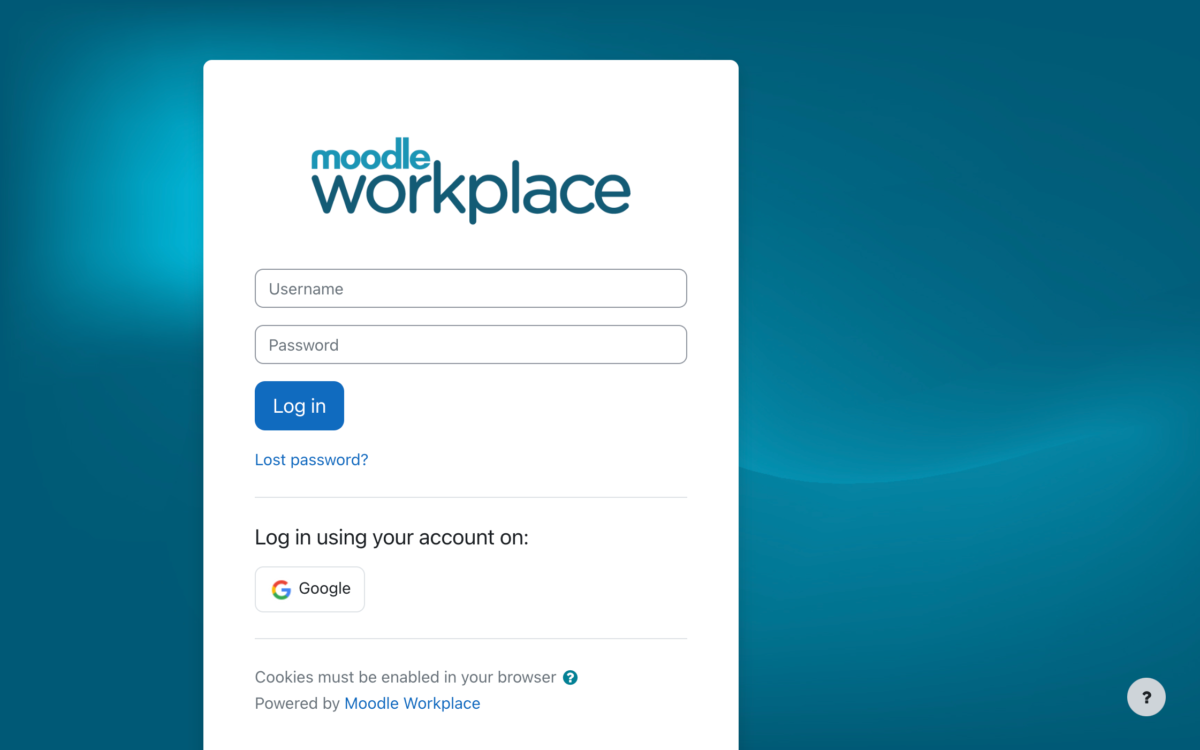Accessibility is one of the hallmarks of developing a robust learning management system. But accessibility means a great deal more than “available 24/7” on the web. What about end-users who are dealing with low vision or hearing problems? How do you design an eLearning program for them?
The concept of Universal Design can help you answer some tricky questions in dealing with learners who may struggle without some prompts.
An example in a learning management system may be closed captioning for those who are struggling with hearing issues. As workforces age there may also be a need to use larger fonts in your design. Or for those who struggle with English or literacy issues, using a more interactive, visual approach may help. And when it comes to a visual approach, color blindness has to be taken into consideration.
These are not “nice to have” considerations but also have the perforce of law in Australia.
WCAG 2, Web Content Accessibility Guidelines are part of any website used by the Australian government. For content developers this means that many Flash-authored interactive games can’t be used because they can’t work with text-to-speech readers like JAWS. Other standard interactive design features such as drag and drop and particular colours may fail to meet the WCAG compliance standards.
There are a list of compliance standards for learning and development designers, which include:
- Captions for videos and animations synched to audio
- Including transcript for all audio files
- Using contrasting colours
- Keyboard audio and video controls
- Using alternative text for buttons and image
- Ensuring all links and attachments are WCAG compliant
If you need to ensure WCAG compliance it will take a greater skill set, additional time and money. And you probably need to update your operating systems. It may be wise to create a test module before you invest the time and effort into creating an entire online course.