The many benefits of facilitators using the same Moodle course and how to do it.
Moodle is the most powerful Learning Management System on the planet! It spoils you with a plethora of options and customisation opportunities. The possibilities really are only limited by your imagination.
Take one moment though to consider…Are you making the most of your Moodle courses? Could you be trying something different or new? Are you a tad stuck in the same old ways of doing things?
It is incredibly easy to get lost in your own Moodle world happily doing what you’ve always been successfully doing, but at what cost? This is one of the reasons we all participate in Moodlemoots each year. Moodlemoots are an amazing way to connect with other Moodlers and gain new inspiration.
There is however another way to avoid getting stuck in a rut and spinning your wheels trying to come up with new ideas or building new content.
If like most of us, you teach materials that other people in your organisation also teach, there is a golden opportunity to share your Moodle courses.
You can of course simply add each other to each others’ courses as facilitators but let’s be honest, will you really spend much time looking at the other course on a regular basis to see what updates there have been?
True collaborators take the next step and commit to delivering from the same Moodle course. This way you can share the workload of content and activity creation and can immediately benefit from what the other educator is doing. You will immediately notice if they add something new and can easily see how their learners are responding.
It might sound scary or daunting at first. As educators we tend to like to be the masters of our domain but are we being true to what we ask of our learners?…to share, to challenge ourselves, to communicate and collaborate, to problem solve and to get out of our comfort zones.
It is so simple to teach from the same Moodle course. You are probably already very used to setting up and using groups and with this collaborative Moodle course you would continue to do that. There is one simple additional step should take to make it super simple to control your Moodle course and that is to set up groupings.
A grouping is simply a collection of groups. So let’s say I teach group 1 and group 2 and my colleague has their own groups, group A and group B. I simply set up a grouping for my groups and a grouping for my colleague’s groups. Each of us just pops our groups into our groupings and now we can easily set our Moodle course to be as collaborative or separated as we like.

You can now easily control access to sections, activities and resources using the grouping restrict access setting. You can still also set any item or part of your course to only be available to a certain group, you now simply have additional control.
A great thing about using groupings is that you can for instance set up a section to only be available to a certain grouping. Then as you have more groups enter your course you can decide when or if you want that group to have access to that section just by putting their group into the grouping when it suits you, without worrying about accidentally altering your section settings.
You have full control over how collaborative your Moodle course is for you as educators too. For instance, you can leave the settings as default and receive notifications about actions by your colleague’s groups, so that you can gain insights into how they are interacting and progressing.
Alternatively you can choose to only receive notifications for your groups by tweaking the permissions in items such as forums and quizzes. The choice is yours and the settings can be quickly changed if your circumstances or mind changes. You can of course have separate forums and content etc as required, you don’t have to always use the same tools. You have full control.
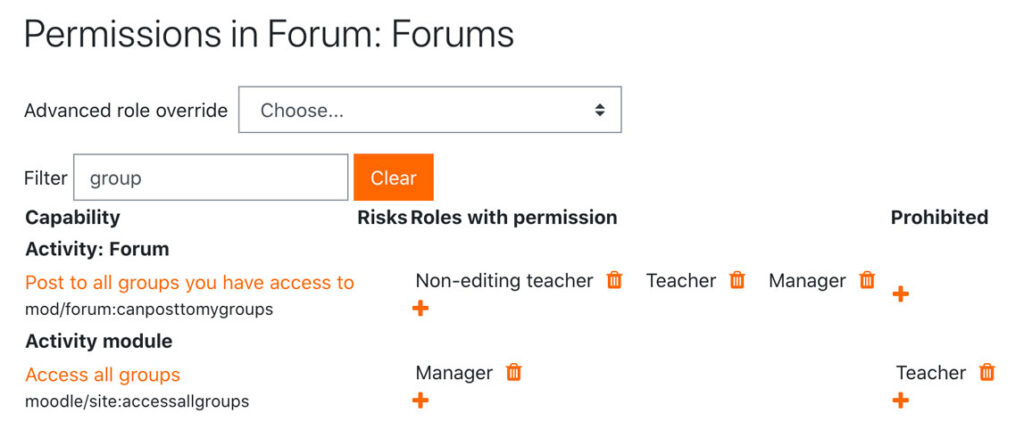
So take just a moment to consider if there is someone who teaches what you do. Have a conversation with them about how easy and beneficial it would be if you both used the same Moodle course. Less version control issues for one thing. Access to more content and activities that you can choose to use or not use as you see fit! A golden opportunity to help each other learn and grow as Moodlers.
Just think how easily you would be able to compare how your groups are going in comparison to other groups if they are in the same Moodle course. Think about how easy it will be for you to see what someone else comes up with and how you could choose to share the workload of coming up with new ideas, activities and resources.
If you are really honest with yourself, you have the best of intentions of sharing and collaborating, but the reality is that whilst you are using seperate Moodle courses from your peers, there is an additional barrier to you easily doing so. We are humans, we will take the path of least resistance and so that means as long as you aren’t sharing your Moodle courses you will quickly miss out on the many benefits of teaching from the same Moodle course.
Remember the only tools you need are groups and groupings and you can easily make your Moodle course as collaborative or as separate as you need or want. Try it today.







