The year is 2020, and our world has been changed by the coronavirus pandemic code-named COVID-19. Situations and events have emerged which, until now, were only imaginable in a Hollywood script.
I’d like to acknowledge, COVID is a challenging time for every body. It’s a shared experience.
COVID-19 is the defining global health crisis of our time and the greatest challenge we’ve faced since WWII.
United Nations
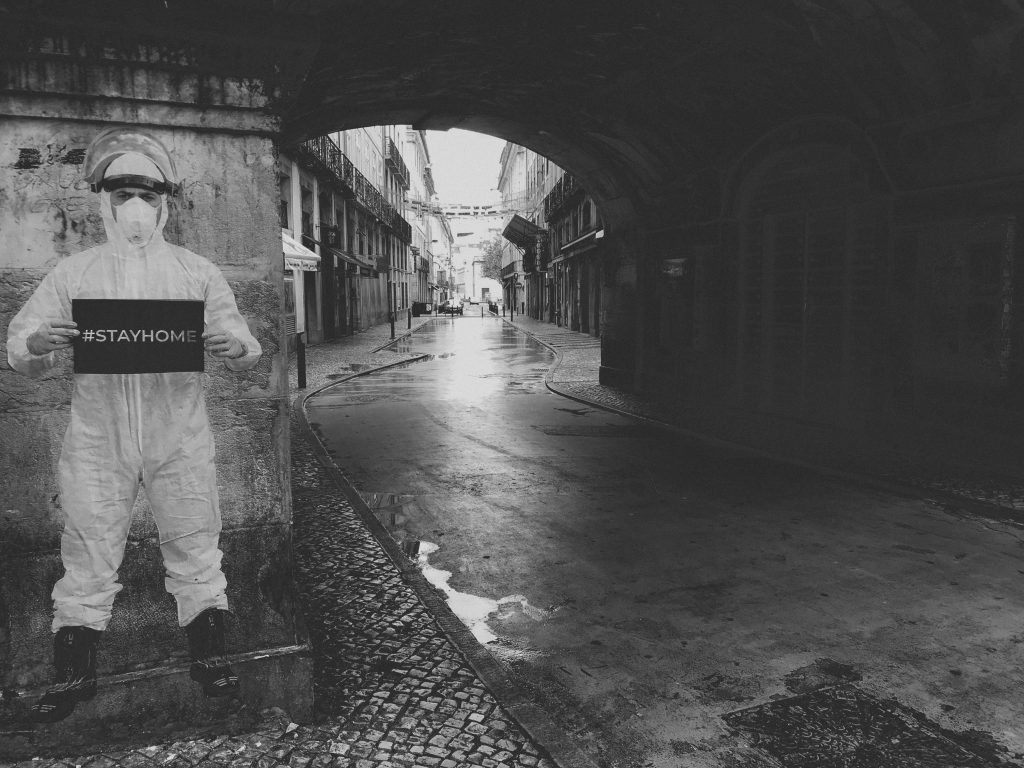
The impact of COVID is without precedent in our life times. Nothing and nobody has been spared. Every country, economy, business, household and individual – has been disrupted in some way. In a matter of months, it is like a tsunami rolled in – and washed away many lives and livelihoods.
And then, there’s the massive impact on education. University campuses and schools have closed their doors. Students are attending lectures and classes, virtually. And office workers have been told to work (and learn) remotely, from home.
Globally speaking, more than 1.6 billion students have been impacted by COVID, representing 91% of all students in the world.
Harvard Business Review

The traditional classroom of the 1850s was a by-product of the industrial revolution. Do you think this kind of classroom still exists today? In many cases, yes, it does! The school is a physical environment, students are taught in large batches, the classroom is organised in lines and rows, curricula is standardised. This old school model is somewhat akin to – the mass production line in a factory.
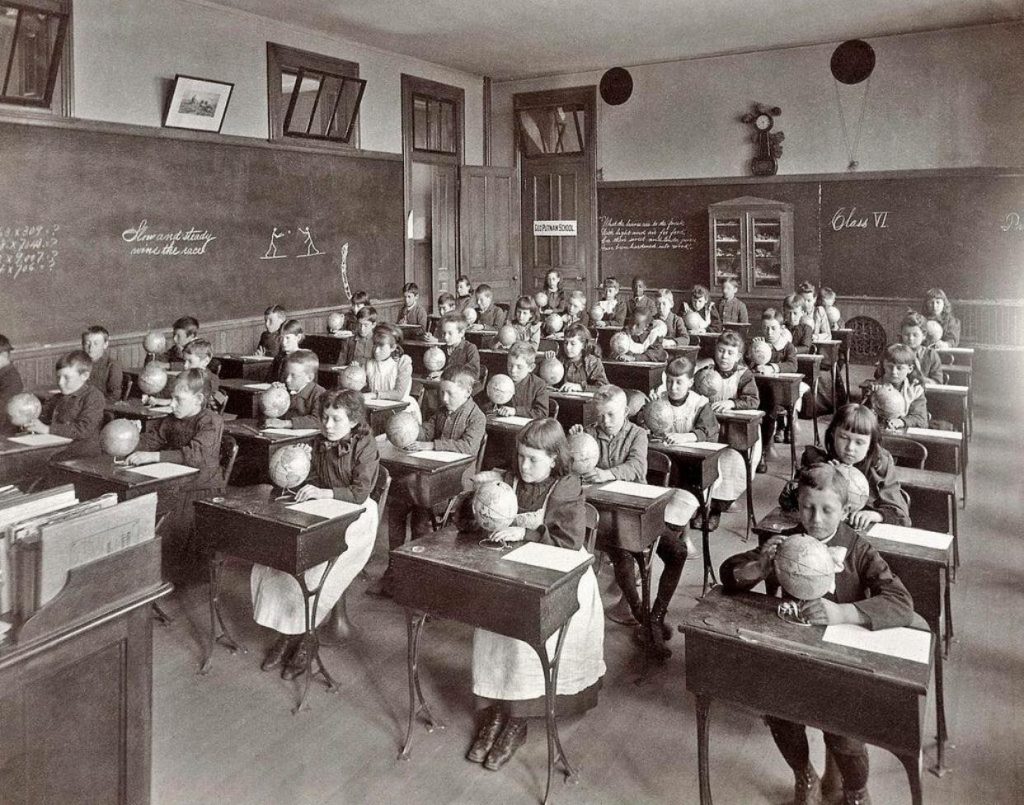
And now, with the arrival of COVID – and social distancing measures – the old school model – has been disrupted. Many believe COVID represents a major challenge for education. This is true.
However, I also see an opportunity for a paradigm shift – which empowers us to re-think the way we learn and work. It’s taken a global pandemic – to get us thinking differently about education.
If it’s ok with you, I’d like to discuss some positives. COVID has improved our sense of community, collaboration and cooperation.
Think for a moment. Can you identify some other potential benefits of COVID? How about the following: greater flexibility, working from home, remote learning, less commuting, less emissions, less stress and greater work/study/life balance.
So, with all this disruption to the traditional education system, how do we – as educators – continue to deliver quality education?
I’d like to bring your attention to the United Nations Sustainable Development Goals. In particular, goal number 4 is Quality Education.
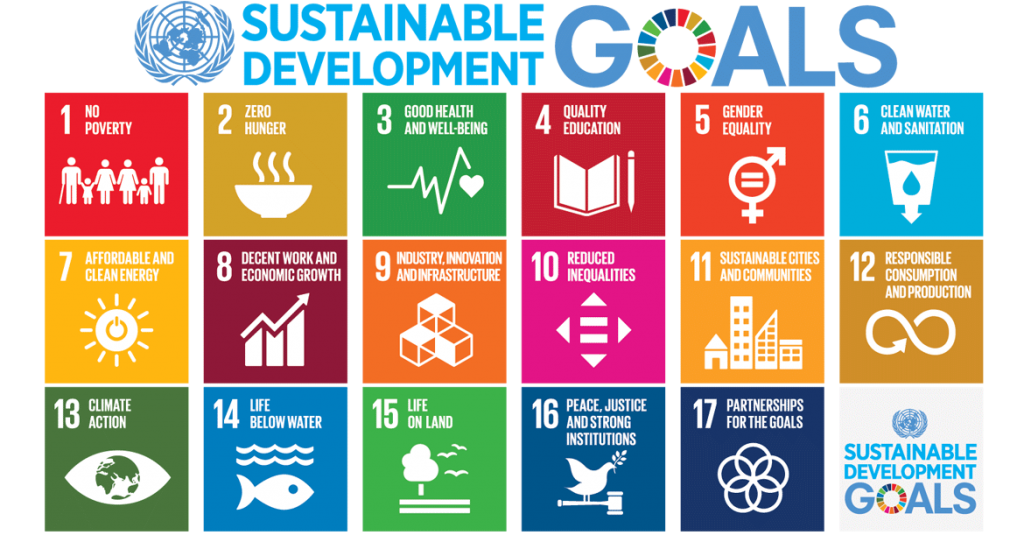
On same token, Moodle’s mission is to ’empower educators to improve our world’. So, as Moodle educators – what can we learn from COVID – that will enable us to continue delivering quality education?
7 Pillars
I believe there are 7 key pillars which form the foundation of quality education, whether it be face-to-face, blended or online. This is my model.
- Resources
- Communication
- Collaboration
- Assessment
- Accreditation
- Reporting
- Accessibility
7 Tools
In line with the pillars of education, I’ve hand-picked 7 tools to facilitate remote learning with Moodle – 1 tool per pillar.
- H5P
- Forum
- Web conferencing
- Workshop
- Badges
- Learning analytics
- App
Pillar 1: Resources; Tool: H5P
H5P is an open-source content creation tool. It is easy to use and helps educators create interactive and engaging content for learners. There’s a smorgasbord of H5P content types to choose from.
And it gets even better, from Moodle 3.9, an integration with H5P means content can be created directly inside Moodle as an activity.
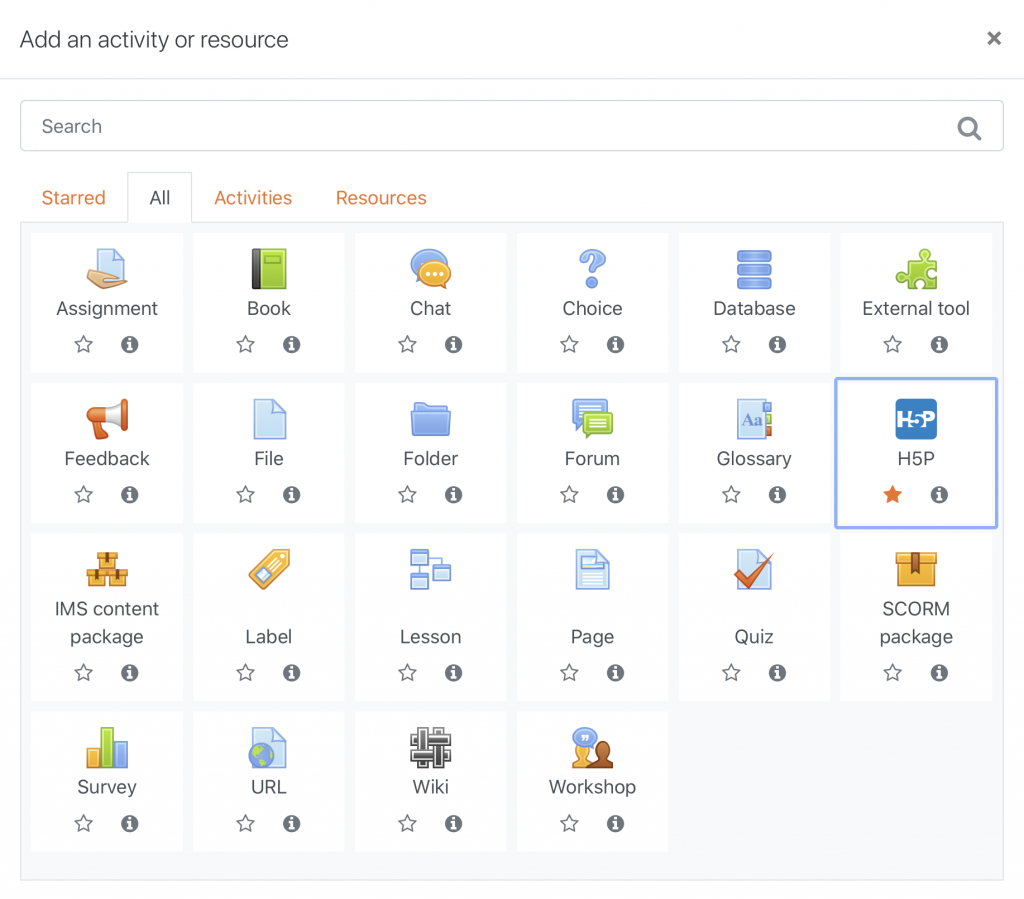
Pillar 2: Communication; Tool: Forum
For centuries, the forum was the centre of daily life in Ancient Rome. It was the site of processions, elections, public speeches, criminal trials, commercial affairs and gladiatorial matches.
Likewise, in modern times, in Moodle, the forum is an essential place for remote learners to: ask questions, get answers, share ideas and help others.
I don’t know if you have ever noticed this?…every new Moodle course automatically gets one activity – it’s a forum!

Pillar 3: Collaboration; Tool: Web conferencing
This is all about human connection. This is even more important in these times of isolation. The majority of web conferencing systems allow users to share: voice, video, screen, chat, files, polls, recording etc.
There are numerous web conferencing tools available in the market place. Some have a plugin for Moodle. The most popular ones include Big Blue Button, Teams and Zoom.
In terms of some key points of difference. Big Blue Button is open-source. There is no licensing cost. However, it does require a web server. Also, it is accessed via a browser – no app required.
Teams requires users to download the app and in order to organise web meetings, must be subscribed to Microsoft 365. Listed in the Moodle plugins directory, there is a very good Office 365 / Moodle plugin set which integrates the Office 365, including Teams, with Moodle. Not listed, but available elsewhere, nonetheless, is the highly recommended Skooler Moodle Teams App.
Similarly, Zoom, uses an app and there is a freemium plan which limits meetings for 3 or more attendees to 40 minutes. The Zoom / Moodle plugin requires your organisation to have a Business Plan subscription for at least 10 users, which becomes relatively expensive.
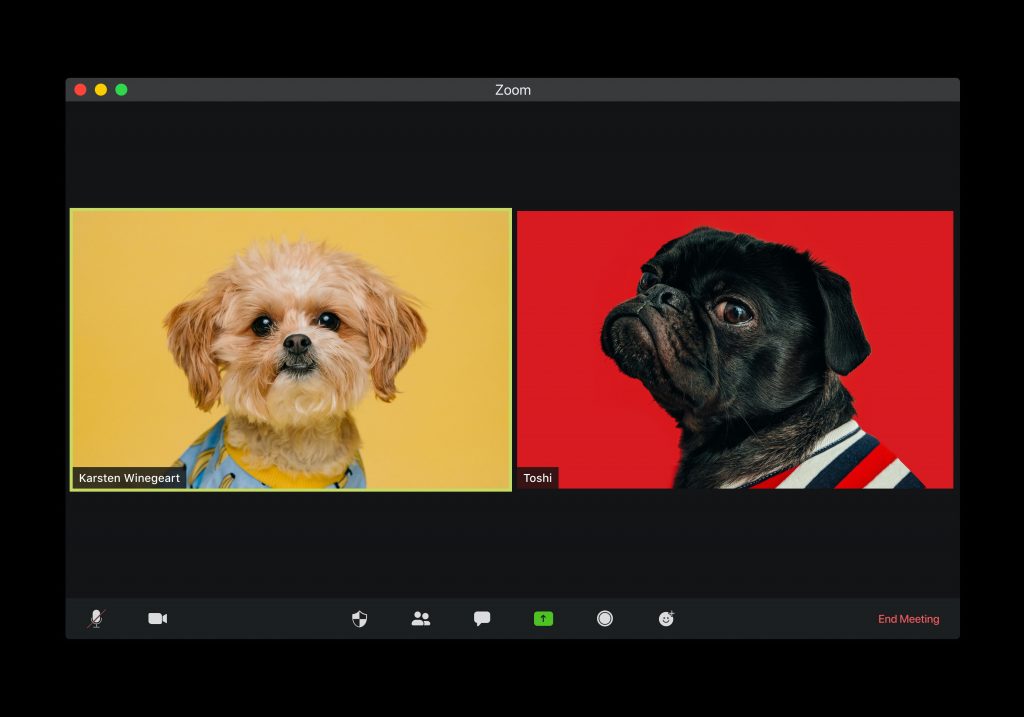
Pillar 4: Assessment; Tool: Workshop
Workshop is a peer assessment activity which fosters a sense of cooperation and interdependence. Learners submit their work, then receive submissions from their peers – which they assess according to a marking guide or rubric provided by their teacher or trainer.
Workshop is a very structured and step-wise activity. As such, there are 5 phases.
- Setup
- Submission
- Assessment
- Grading evaluation
- Close
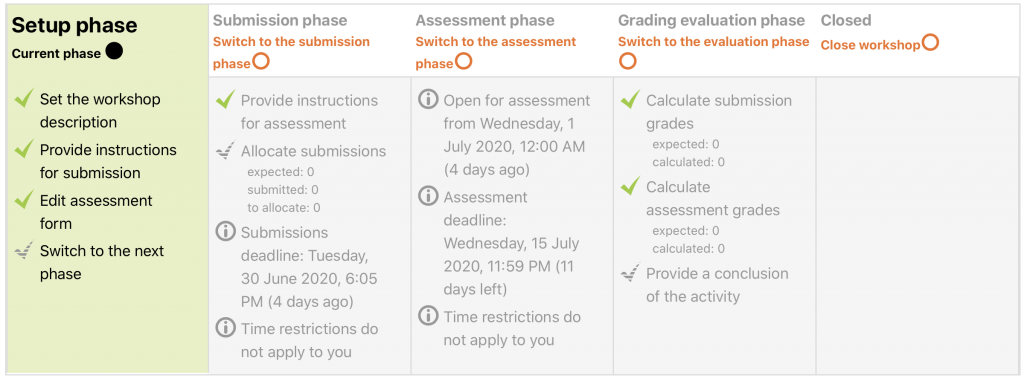
Pillar 5: Accreditation; Tool: Badges
How do you recognise and reward learner achievement? Badges are an easy way to incentivise learners.
When learners are motivated – they feel a stronger sense of purpose toward achieving a goal. For example, completing a Moodle course or activity.
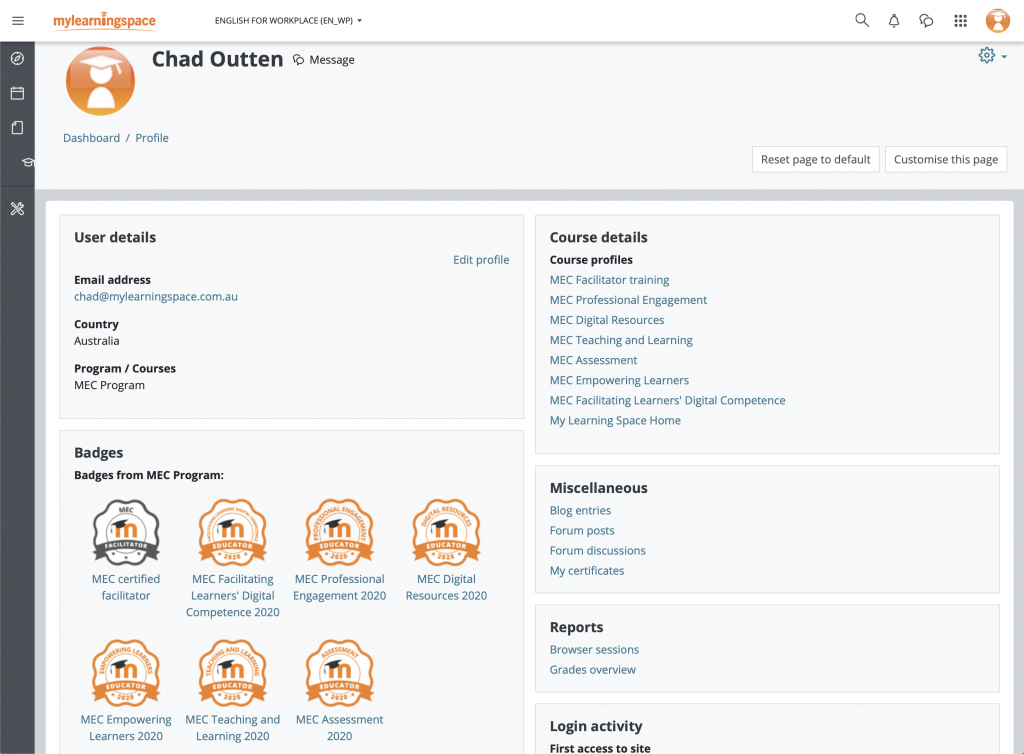
Pillar 6: Reporting; Tool: Learning analytics
Learning analytics help educators make informed decisions about learning and learners.
With remote learning, this is especially important for educators because we need to know whether (or not) our learners are engaged.
Identifying learners at risk of failure enables educators to intervene in a timely manner.
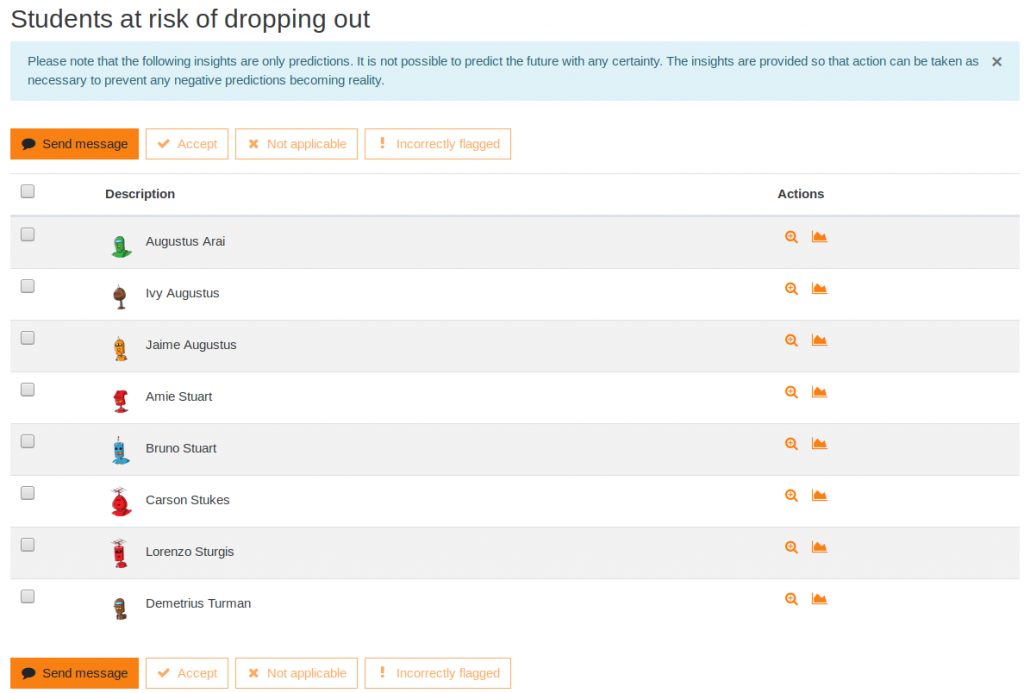
Pillar 7: Accessibility; Tool: App
I don’t know if you are aware? 80% of global internet use – is mobile!
And with the recent spike in remote learning, it can be predicted – many more learners will be accessing Moodle via mobile and tablet than desktop or laptop.
The Moodle Mobile app gives learners freedom and flexibility to access learning anywhere at anytime, without being bound to a classroom or office.
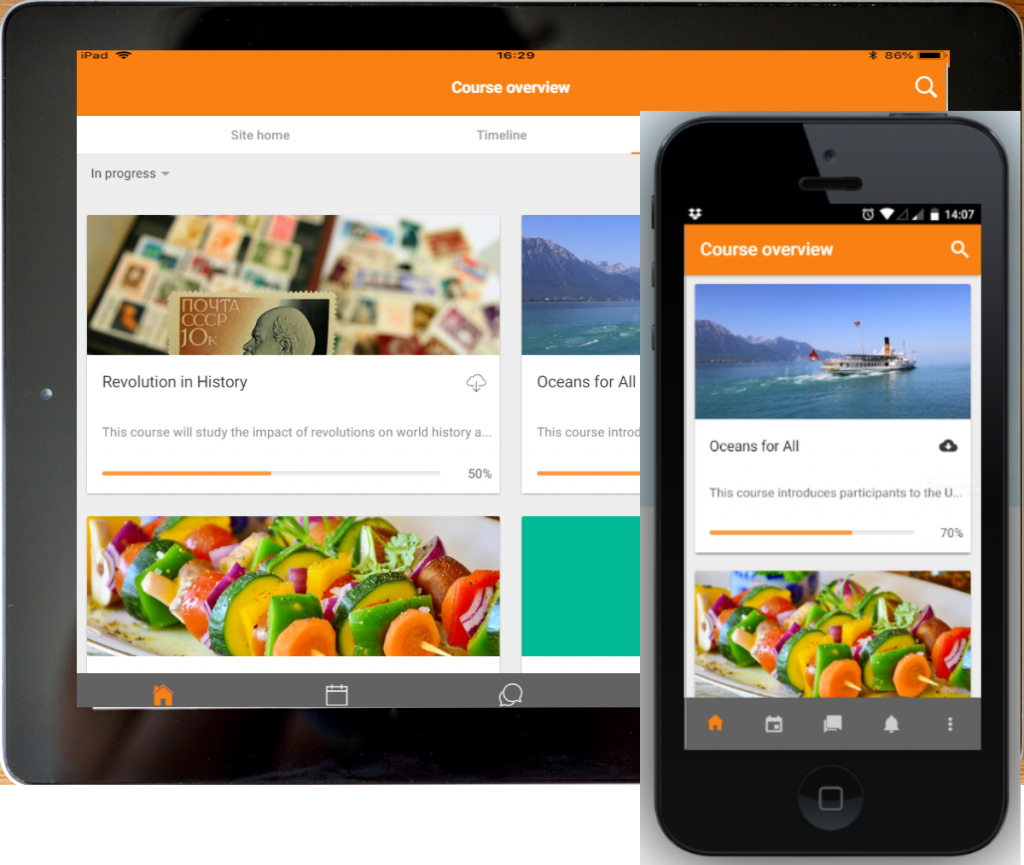
Imperatives
Righto, here’s your 7 imperatives:
- Create a H5P activity
- Initiate a forum discussion
- Trial a web conferencing system
- Facilitate a workshop
- Issue badges
- Enable learning analytics
- Download the Moodle Mobile app
Conclusion
In closing, COVID represents a major crisis for all of us. It’s a shared experience. As educators, we are essential workers – in the front line. It is our duty to continue delivering quality education.
The ‘old school’ model has been disrupted. Are you willing to be courageous? If so, then, embrace a ‘new model’ of education – with innovative tools such as Moodle. And you will be the hero.
Premium Certified Moodle Partner, My Learning Space, is here to help your organisation through COVID-19. Please contact us should you need our assistance.







