In the dynamic landscape of online education, Moodle stands out as a robust learning management system (LMS) that empowers educators to craft engaging and interactive courses. One innovative feature gaining traction is the use of digital badges. These virtual credentials are revolutionising the way organisations recognise and showcase skills, achievements, and professional development.
Understanding Digital Badges

Digital badges are a form of micro-credentialing that validate specific skills or accomplishments. Unlike traditional certifications, badges are versatile, portable, and can be easily shared across various platforms. They serve as a visual representation of an individual’s expertise, making them valuable in showcasing a diverse range of skills within the professional realm.
How Digital Badges Work in Moodle
Moodle seamlessly integrates digital badges into its framework. Course creators can leverage this functionality to enhance the learning experience and motivate learners. Here’s an overview of how digital badges work in Moodle:
1. Badge Creation:
You can design badges tailored to your course objectives. Whether acknowledging mastery of a specific module, completion of a project, or acquisition of a new skill, badges can be customised to align with organisational goals. Remember to build your badge images with a square aspect ratio. Moodle will display them at approximately 90 pixels square but you can upload them at 250 pixels to make them larger when downloaded if you wish.
2. Criteria Definition:
Precise criteria are set for earning each badge, ensuring that learners must demonstrate proficiency in the designated skills or knowledge areas. This adds credibility to the badge and enhances its value as a reliable indicator of expertise. Criteria can include completing an entire course or just specific activities within a course. You can also set up site wide badges.
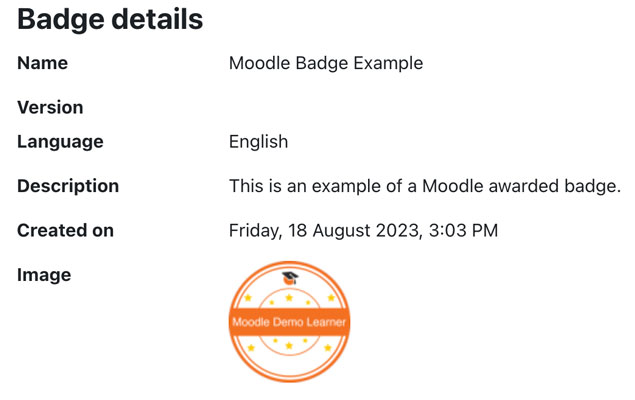
3. Automated Awarding:
Moodle automates the badge-awarding process based on the predefined criteria. This streamlines the recognition process, allowing users to receive badges in real-time as they achieve milestones within the course.
4. Visibility and Portability:
Once earned, badges are prominently displayed on the learner’s Moodle profile. What sets digital badges apart is their portability; users can showcase their achievements on LinkedIn, resumes, or other platforms, enhancing their professional visibility. Learners can download their badge for use in other platforms.
5. Motivation and Engagement:
The gamification aspect of badges adds an element of friendly competition and motivation. Learners are more likely to actively engage in courses when they know their efforts will be rewarded with tangible and shareable digital badges.
Summary
In conclusion, the incorporation of digital badges in your Moodle courses transforms the learning experience. These badges not only validate skills but also serve as powerful tools for career advancement, creating a more motivated and skilled workforce in the ever-evolving digital landscape.







