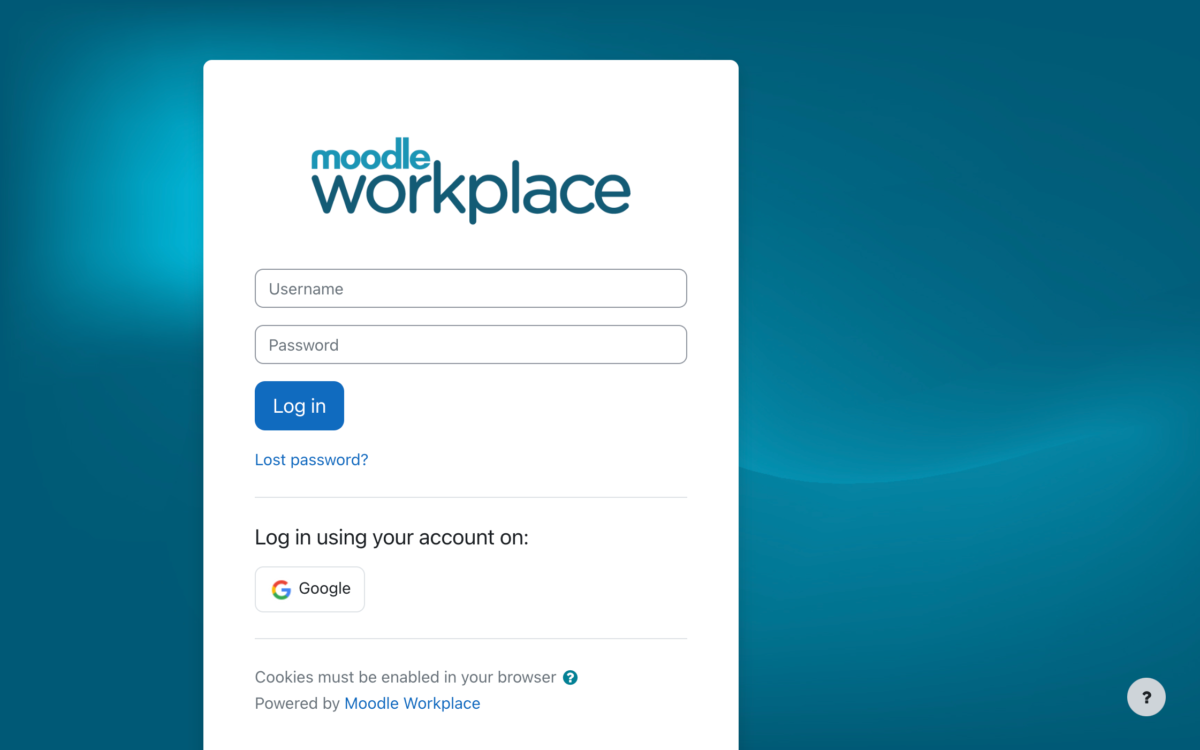Are you, like most companies with LMS interested in finding out how to make your lms mobile? There are lots of LMS platforms that do this, including Moodle, which has a native app called, Mobile Moodle. The Mobile Moodle app is available for and Androids on Google Play Store and for iPhones on the iTunes store.
But let’s say you don’t use Moodle as your LMS. Let’s consider how to make your LMS mobile without an app.
Let’s start at the beginning of the mLearning story. There are basically two types of mobile learning: eLearning adapted to mobile platforms and performance support content that provides training at “point of need.” There are a couple of ways used to access this training material: web portals using HTML 5 and native mobile apps like Moodle’s which is designed for a specific mobile platform.
There are many advantages to mLearning: learners retain more especially with micro-learning and gamification, they increase the quantity of learning, and they gain instant access to the learning materials. The cons include staff you are not comfortable or lack training using mobile devices; there may be poor internet coverage; staff may not want to learn away from the office; it costs a lot to produce mobile content (up to $50,000 without content); and if the device is lost sensitive data may be compromised.
Let’s assume you considered the above pros and cons, and you want to invest in developing a mobile training product. Rather than get into the technicalities of which method you use to roll out your mobile training (native app or web), it pays to define the following for your mobile-friendly training:
Who’s it for? If you have a large remote staff, mobile is the way to go. If most of your staff is desk bound, then it’s probably not worth your while.
Choose the way you want to present content. Is it eLearning or is it based on performance? Performance support may be giving your sales employees comparison charts on how they outperform the competition or the features and benefits of a specific product they can use on the sales floor or in presentations. Many choose to use small videos in their mobile training because it is easy to digest on the run.
Your content should also reflect engaging, relevant images that go straight to the heart of the matter. Remember, format matters in mobile learning.
Your next step is to determine which platform you want to use for your mobile training. Most everyone is carrying around an Android or iPhone, for example and we saw that Moodle is available as a native app for both mobile platforms.
My Learning Space can show you how to make your LMS mobile. Ask us how.