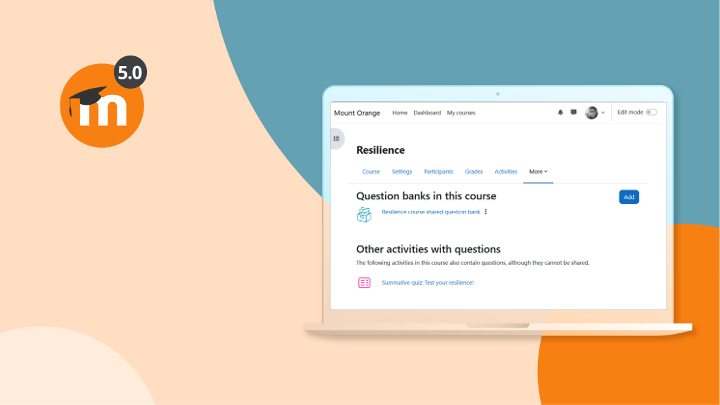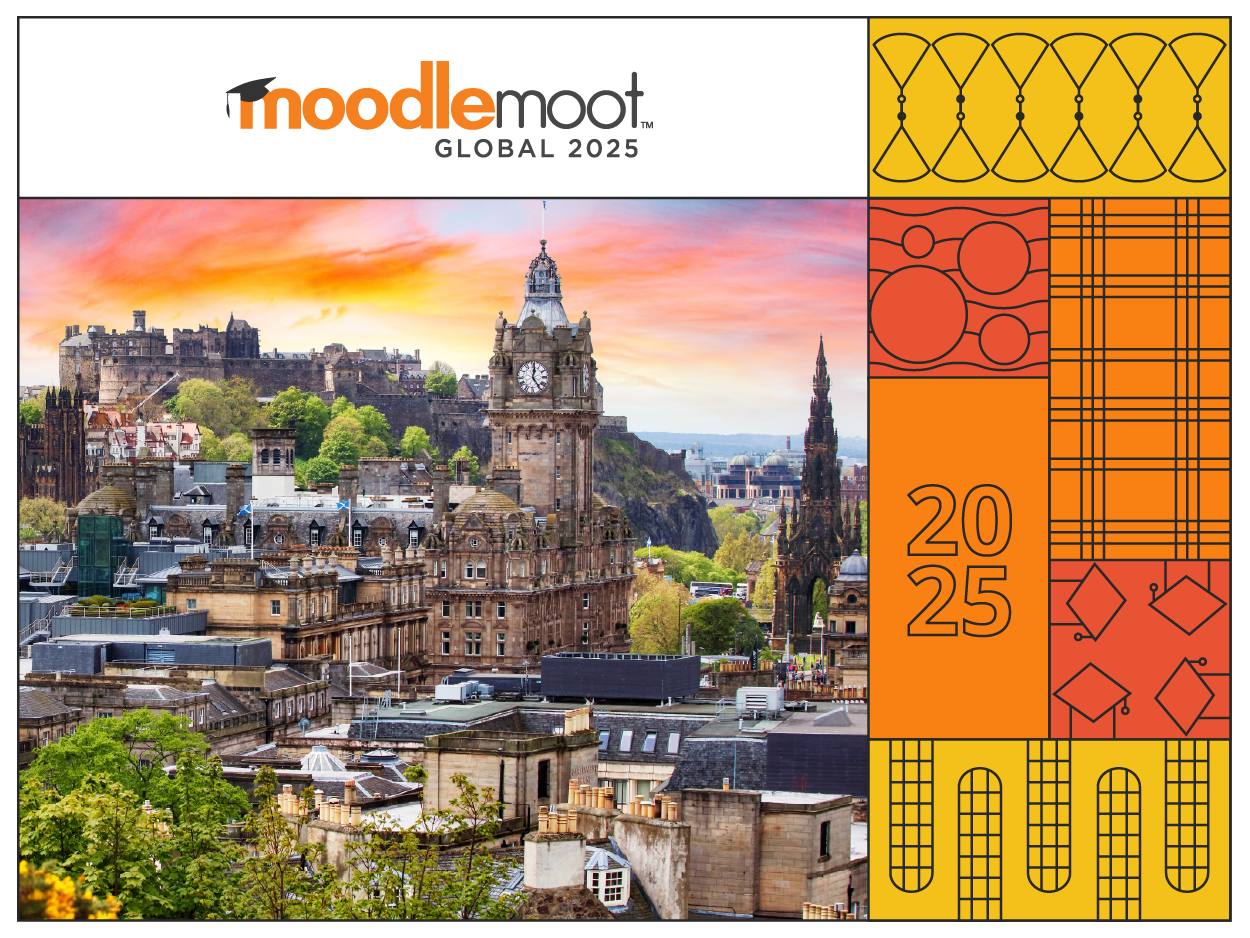It is useful for Moodle administrators to know how well their Moodle site is performing. Metrics such as how fast the login page loads and how long it takes the user to access the dashboard are important to optimising the learner experience.
Check your Moodle site performance with the Benchmark Moodle plugin.
How to use the Moodle Benchmark plugin
Once installed from the plug-ins directory, the benchmark report can be accessed by clicking the ‘Reports’ section of the Site administration page and selecting the ‘Benchmark’ option.
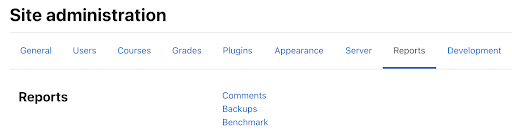
It is recommended to perform the benchmark test several times in order to get an average. As the test puts load on a server and it is best to only run the test when the server is not under heavy load.
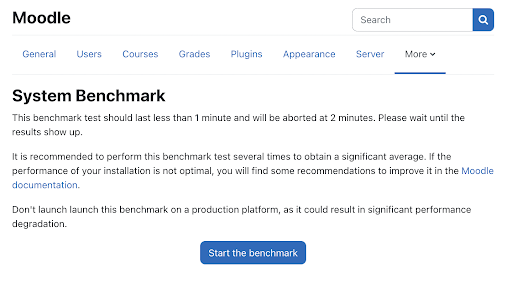
Improving server performance
The benchmark has five test groups with two items in each. It will test the Moodle instance’s server speed, processor speed, hard drive speed, database speed, and loading page speed.
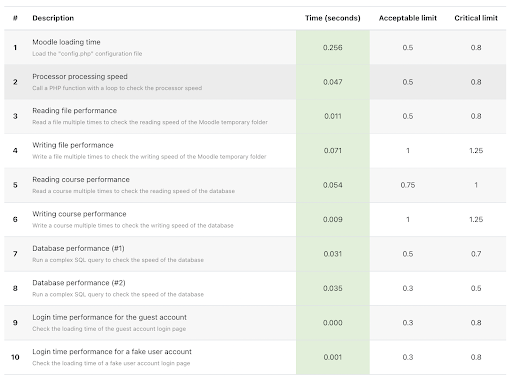
If any of the test results above do not pass the limit, a warning message will be displayed on the end of the page.
The benchmark report is especially useful when comparing performance after making changes to your Moodle instance. It provides useful information on your system performance, helping pinpoint possible issues and make improvements to the performance of your Moodle instance.
If you would like to save time, money and the worry of hosting your own Moodle, why not consider hosting with a Premium Moodle Partner.