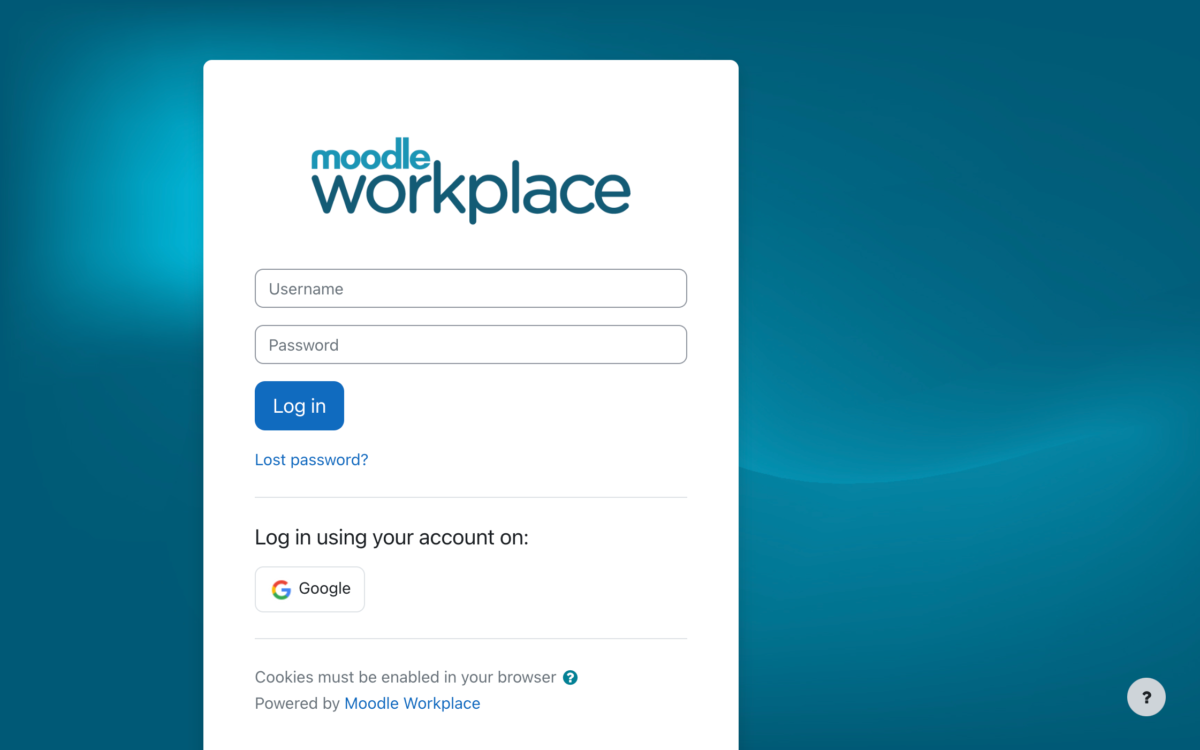The LMS era has undergone many changes but few have had such immediate impact as mobile, smart devices. The scales are definitely tipping to portability when it comes to LMS design and execution but what are the key issues effecting your decision to go mobile?
First, there’s a wealth of out-of-the-box eLearning apps now available to add a portable dimension to your LMS.
The My Moodle app, for example, allows users to:
- Upload a picture into your private file area
- Record an audio file and upload it into your private file area
- Send a private message to a course participant (can be done offline)
- Take a personal note about a course participant (can be done offline)
- Add a course participant to your phone contact
- Call a course participant touching the phone number
The app works on iOS and Android systems, and of course, your LMS has to be Moodle.
Organisations looking to incorporate MOOCs into their training can download another app that can let users take thousands of courses. There are also apps for instructional designers and another that allows you to access small training videos called “pills”. The are other apps for creating course content on iPads. Even iTunesU offers its users hundreds of business and skills courses . The list goes on and on.
These off-the-shelf apps can be seen as performance support for your structured LMS courses and can be combined with your current LMS platform as a resource.
The other option, of course, is to build and deploy your own app. Given that last year more than a billion smartphones were shipped, it’s probably a good idea to pinpoint the LMS design factors when it comes to creating your own app, which isn’t as easy as it might seem.
When we talk about mobile learning we mean eLearning courses adapted to mobile learning platforms such as smartphones and performance support content, such as the aforementioned apps.
There are two major ways to deploy this content: a mobile optimised website through a web browser using HTML5 and training courses designed specifically for a mobile device.
There are plenty of good reasons to deploy mobile learning. The first is accessibility. Can you name anyone who isn’t carrying around a smartphone or tablet, especially in the field? Staff can theoretically learn more because they can access the material anywhere there’s a decent mobile phone connection. Downtime is upskill time.
And that’s precisely where there are limitations. If there’s a lousy 4G connection, then you’ve got problems downloading the material .
The other is cost. It takes more money and time to develop learning content that can be accessed by mobile device. One screen of an enterprise app can take a week to develop and you can look at spending anywhere from $8,000 to $50,000 to develop an app and content. Not cheap.
Then there’s the “why bother” scenario where users may not even fire up their mobile learning during their downtime. And security is also an issue. It’s easier to misplace a mobile phone with sensitive information than a laptop.
So it’s not all a rosy picture by any means; designing your own mobile app takes plenty of planning. Even though a structured LMS and course can seem staid and inflexible, going the other direction has its drawbacks as well.
Whether you are going for a structured LMS and course content or courseware developed for mobiles, always keep in mind the three basic considerations: who is your audience, what should the content encompass, and what platform should I use?