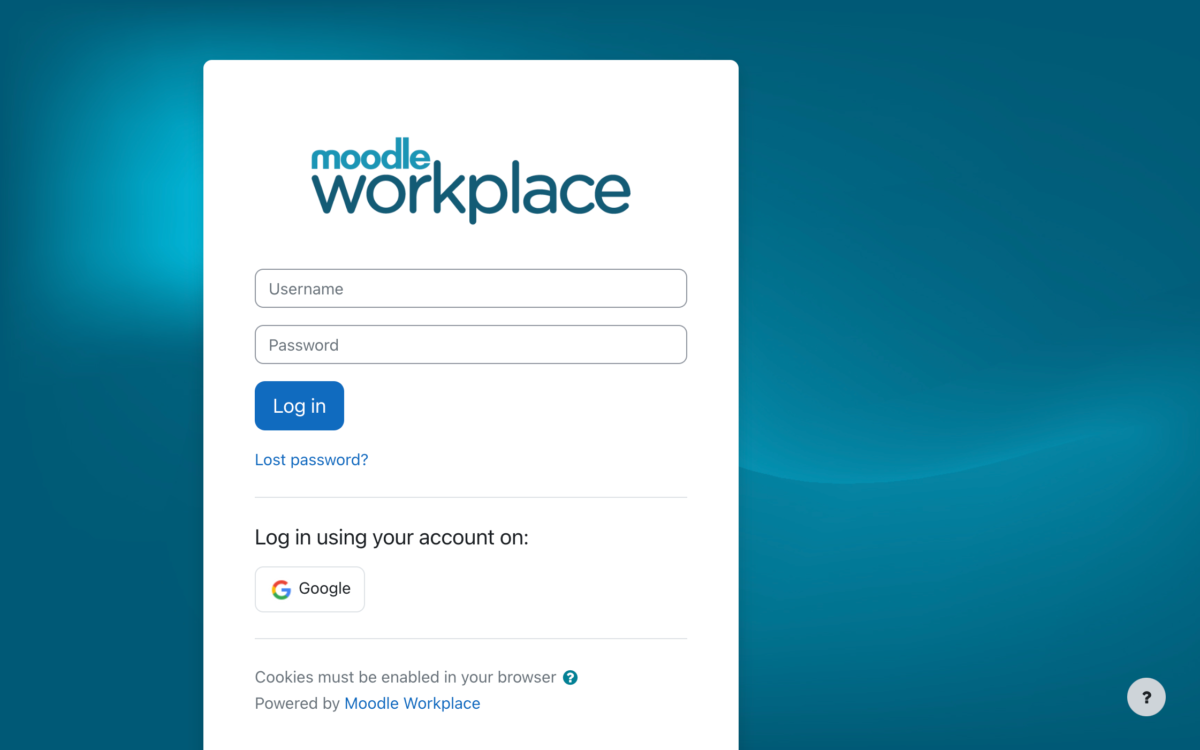When it comes to retaining talent in an organisation, first impressions do matter. With 22% of staff resigning within the first 45 days of employment, having a strong, engaging onboarding process is key to avoiding employee turnover.
As they start in a new role, new hires expect an onboarding experience that reduces the learning curve for them to become effective, productive team members who contribute to organisational goals. This means that onboarding is not limited to the employee learning about their responsibilities and expected performance, but also how this role fits in the organisation’s strategic goals and other aspects, like becoming familiar with the organisation’s mission, values and learning culture, or fostering relations with other team members.
While it’s always good to have a structured, consistent onboarding process, this is a must for remote employees, as it is highly improbable that these learnings happen organically from interacting with their peers online.
Of course, building an onboarding strategy that’s relevant to your new employees requires time and resources, whether it’s a handful of new staff or hundreds joining the team. That’s where a strategic choice of Learning Management System becomes useful: choosing an LMS with the right features can help you streamline a big chunk of your onboarding so that you can focus on building meaningful learning experiences for your new hires.
LMS features to streamline onboarding
Learning paths: create personalised onboarding experiences
Learning paths enable you to group courses and curate learning for your employees, building personalised experiences for each of the roles in your organisation. For example, you could build a learning path for all the new hires in the Sales department consisting of an introductory course to get to know your customers, another course to get to know your organisation’s products and a third one about the approach to the sales process.
Automate learning assignment based on roles
Once you’ve built your learning paths, assigning new hires to the right learning will be a breeze if your LMS enables you to define roles and departments for each of your users and automate learning assignments: once a new hire gets onboarded to your LMS, just assign them their job role and have them automatically enrolled into the right learning pathways.
Mobile learning: give new hires flexibility
Having a mobile learning strategy is key to adapt to the changing needs of companies, employees and digital behaviours. Making all your onboarding accessible through mobile devices gives your employees the flexibility to access learning whenever they need it. Plus, fully mobile onboarding can engage the new generation of millennial and Gen-Z employees as they become increasingly represented in the working population.
Reporting to track learning progress and assess performance
You’ve built your learning paths and ensured that all new hires are set up for success after completing all courses. Now, of course, you need to ensure that these new hires are keeping up with onboarding training. Your LMS should enable you to easily track the learning progress of all employees and to detect those that are falling behind so that you can assess what the problem is or involve managers if an intervention is needed.
Set up appointments for face-to-face interactions
Having face-to-face time with colleagues or mentors, whether it is in person or by video conferencing, helps foster a higher level of understanding and new employees to become familiar with their team members or other crucial colleagues. Scheduling appointments for your new employees directly through your LMS enables you to include these valuable sessions as trackable parts of your onboarding process.
An LMS for onboarding employees doesn’t only allow HR and L&D departments to streamline processes and design an effective onboarding experience, it’s also a great way of introducing the learning culture of your organisation to new employees, and the tool they’ll be using for workplace learning.
This article was originally published on moodle.com