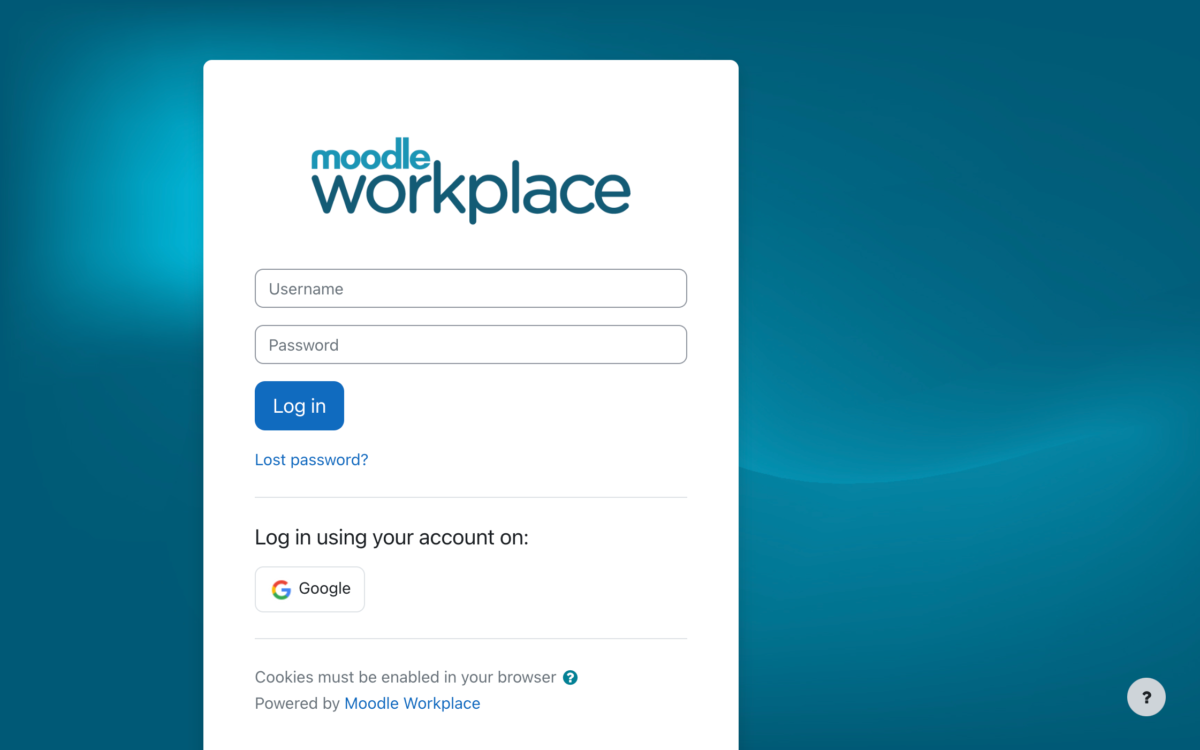The use of videos in your LMS will enhance the learning experience. There is no question that a series of short (1-2 minute) videos can hold a learner’s attention rather than a large block of text. Witness the enormous clout and popularity of You Tube.
There are a number of cost and content considerations before you decide to create videos in house or hire a third party to produce them.
The first step in the process is to define the type of video you want and what you are trying to achieve—how much you budgeted will depend on this first step.
There is a vast difference between recording a lecture for an hour and scripting a three minute video on surf rescue techniques.
If you have highly technical information to communicate you will need to enlist a subject matter expert or SME to help with the script.
Each shot sequence will need to be planned out—there is software on the market to help you with that storyboarding process. And in general, the types of shots can help keep the video from getting too static. For example, on how-to videos, the standard shot sequence is wide, medium, and tight and reverse-angle shots which allow more editing flexibility.
Next question: What is my budget? On the professional end, the standard rule of thumb is that a finished video can cost you about $1,000 a minute.
A freelance cameraperson with his or her own equipment (lighting, camera, sound and digital stock) will charge you around $800-$1,000 per day of shooting. If you want a sound recordist, add another $500 per day.
So you see, the money starts adding up quickly when you start adding up the number of videos you want. And that doesn’t even include the editing or voice over talent or actors, if you need them.
The other option is to buy editing software, hire a camera and lightning kit for the day, and do it yourself with volunteer actors. The results probably won’t be as good, but you will save a lot of money. And you can go to film schools and hire students to help out if you get stuck.
One of the great things about digital production is that you can also incorporate still photographs into live action videos. Editing software allows you to roam around the still and create movement effects that can dovetail nicely into live action video. The same can be said for graphics.
So, you can turn a $40,000 job into a $10,000 job if you have the time and inclination to learn.
Lastly, there are bandwidth considerations when streaming video over the internet. There are different compression regimes for live action videos and animations, for example. “Compression” reduces the size of the video so it can be played back.
If your audience is an urban environment—streaming generally is not a problem. But if the videos are being piped into a rural environment or developing country with dodgy internet connectivity, the file size of the video and the streaming service you use can turn an enjoyable experience into a recipe for frustration. For video heavy learning materials, there is nothing worse than waiting for your subject matter to download while you are stuck in a spinning no-man’s land.