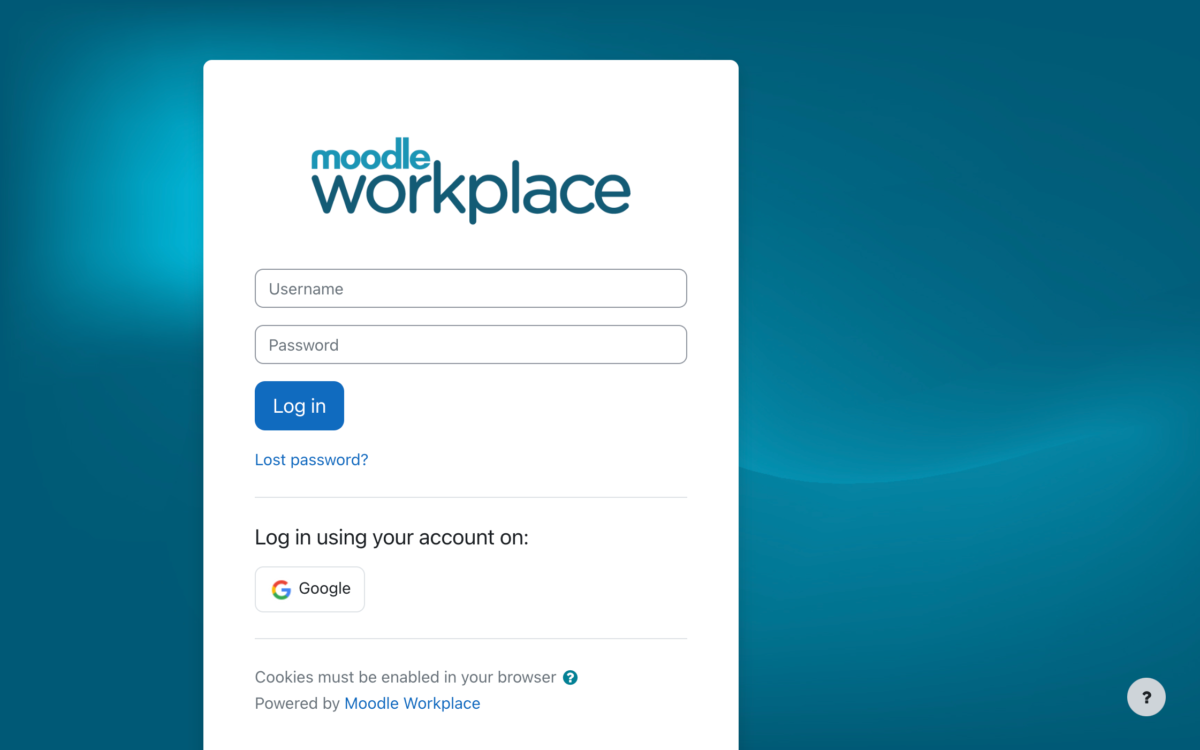We’re thrilled to announce the launch of Moodle LMS 4.5! We would like to extend our thanks to our incredible community, the Moodle LMS team, and everyone involved in this latest release for their collective efforts.
The new release is more intelligent, intuitive, and inclusive. With over 250 new features and improvements, Moodle LMS 4.5 transforms learning experiences by harnessing the power of AI, refining course organisation, and enhancing essential learning tools.
Guided by our AI Principles, Moodle 4.5 introduces a flexible AI subsystem that allows organisations to choose if, how, and where they want to integrate AI tools into their Moodle site.
See more about our new features below:
Introducing the AI subsystem: Improving efficiency with AI integration
Moodle LMS 4.5 has a new AI subsystem designed to integrate easily with various AI providers while maximising safety, efficiency, and accessibility. Because a human-centred approach to AI is at the core of our AI Principles, the subsystem allows organisations to have complete control over how AI is used in their Moodle site.
This subsystem is a scalable framework that supports secure, adaptable AI-powered learning in Moodle’s core functionality.
Moodle LMS will initially support the OpenAI API. This API will work with open-source models such as Ollama, LiteLLM, and LocalAI. It will also support services like Groq, OpenAI itself, and Azure. Additional AI model support will be added in future releases.
This system ensures that institutions are not tied to a single provider, providing long-term flexibility and scalability.
This integration makes the AI tools easier to use, boosts confidence in adopting new technology, and improves engagement among learners – all while ensuring student data remains secure.

AI-powered content generation and summarisation: augmenting learning and teaching
The new AI subsystem adds the first AI-powered features in Moodle LMS. Generating text and images in Moodle’s editor simplifies content creation, saving time and effort. This functionality is available to all Moodle LMS users with the appropriate permissions.
AI-generated content is tagged for transparency, and descriptions for generated images are automatically added, making it easier to create inclusive, accessible learning materials.
When enabled by their instructor, learners can also use AI tools within Moodle to create content and summarise text, with all actions logged for review and continuous learning improvement. Learners benefit from having choice, control, and transparency in AI interactions, elements that help build essential digital literacy skills.

Subsections for more refined course organisation
Moodle LMS 4.5 introduces course Subsections, a new course structuring tool that allows educators to create nested sections, making course content easier to organise and navigate. With Subsections, course designers can visually group related content, making it easier to build clear, sequential learning paths without the need for additional plugins.
Subsections give educators more course design options, without needing to rely on additional plugins. This feature also improves course management for educators, allowing entire sections of content to be moved and reorganised with minimal effort.
For learners, Subsections make it easier to see relationships between content and navigate complex topics. Clicking on the title of a Subsection displays a dedicated page with only that Subsection’s content, allowing learners to focus on just that content. This functionality makes it easy for educators to build organised, inclusive course pages that enhance the learning experience for all learners.

Enhanced assignment activity for continuous feedback
In Moodle LMS 4.5, we’ve improved the Assignment activity to facilitate grading consistency, and have redesigned the Assignment submissions page to make it simpler and more intuitive for educators and learners.
Simplified assignment management helps educators by making grading faster and more efficient, with better filtering, fewer clicks and more intuitive navigation. A new option to automatically allow additional attempts makes it easy to create a supportive learning environment by providing continual feedback to learners.
A new site-wide setting allows Site Administrators to set a default for grade type and scale, a change that can mean easier Assignment setup for educators and more consistency for learners.

Preparing for Open Badges 3.0 with badge system improvements
Moodle Badges are an important means of motivating learners and recognising achievements. In preparation for the incorporation of Open Badges 3.0 in Moodle LMS 5.0, our latest version of Moodle streamlines Badge creation and management.
In Moodle LMS 4.5, educators benefit from improved badge management workflows. Copying badges between courses is now simpler, and the ability to have duplicate badge names within a course means more flexibility when tracking and awarding learner progress.

Improved media integration and screen recording
Improvements to media integration in Moodle LMS 4.5 make it faster and easier for educators to create and embed multimedia content into course materials.
All Moodle users now have the ability to record their screens directly within the text editor and easily add this content anywhere the text editor is used. Educators can create dynamic instructional content, such as tutorials or walkthroughs, and learners can illustrate solutions with short screencasts. Site administrators can create brief instructional videos orienting users to the Moodle site, all without relying on external tools.
These improvements in media handling will give students richer, more engaging content, helping them better understand and retain the course material. Also, easy integration and refinement of multimedia content ensures students get clear, well-structured media, accommodating diverse learning preferences.

Help learners stay on track with more notification options
Moodle LMS 4.5 has improved notifications, reminding students of due assignments and upcoming quizzes. It helps them use their time better and meet deadlines.
For educators, automated notifications eliminate the need for manual reminders, freeing up more time for teaching. These improved notification settings can also help learners manage their time more effectively and reduce the likelihood of missed deadlines, a benefit for educators and learners alike.

Interested in learning more about the features of Moodle LMS 4.5? Check out the Moodle LMS 4.5 video playlist, Moodle LMS 4.5 new features documentation and Moodle LMS 4.5 release notes.
This article was first published on moodle.com.