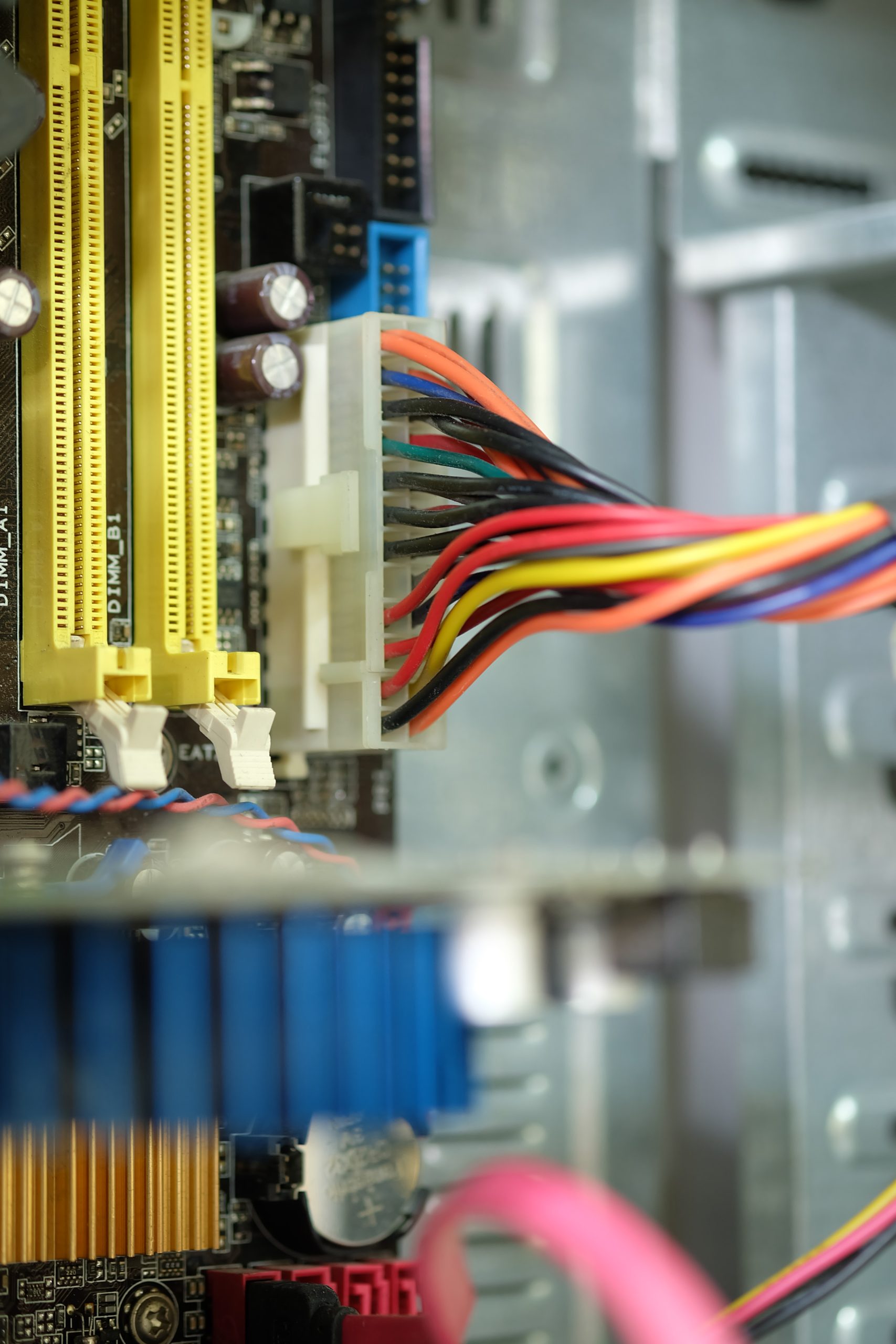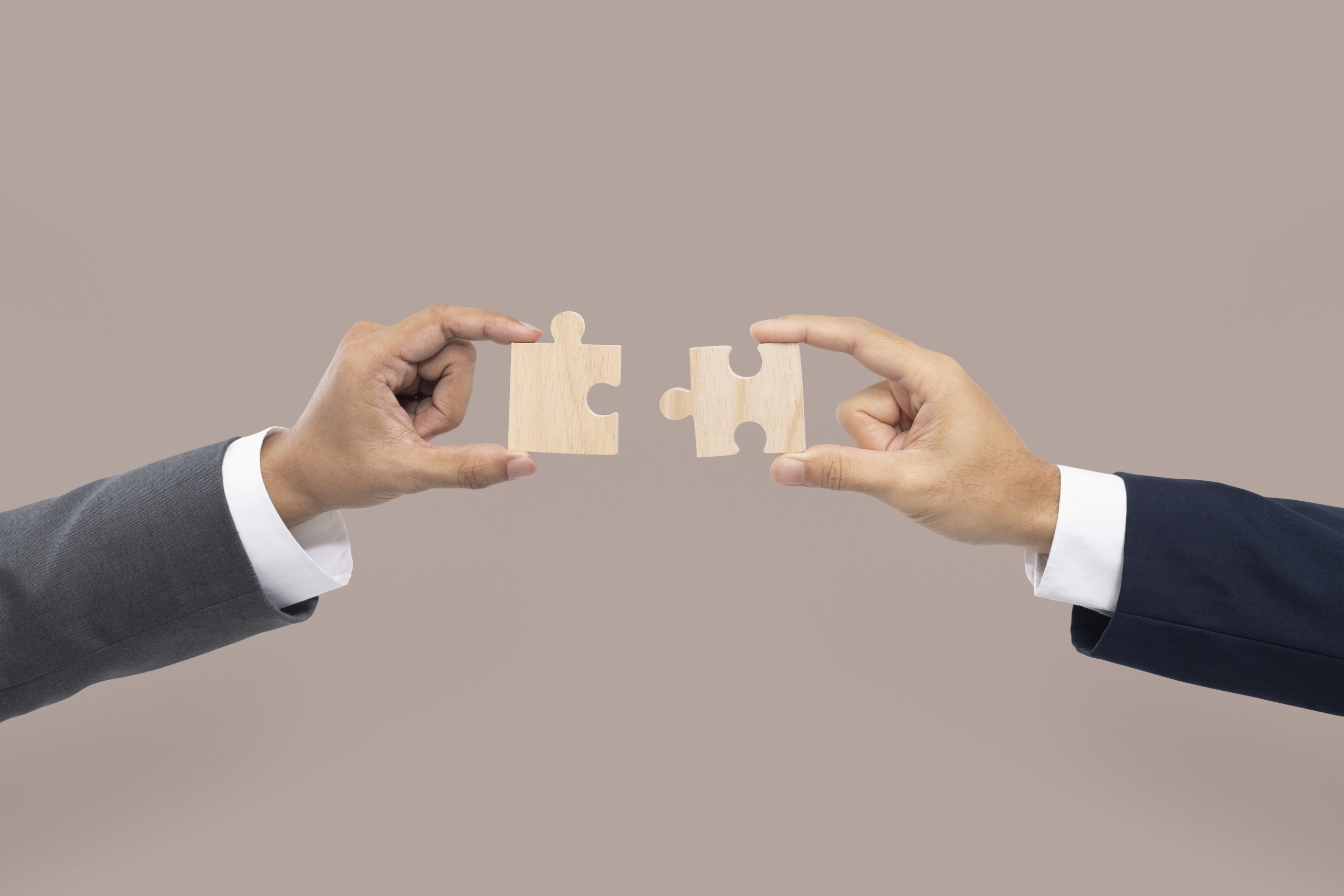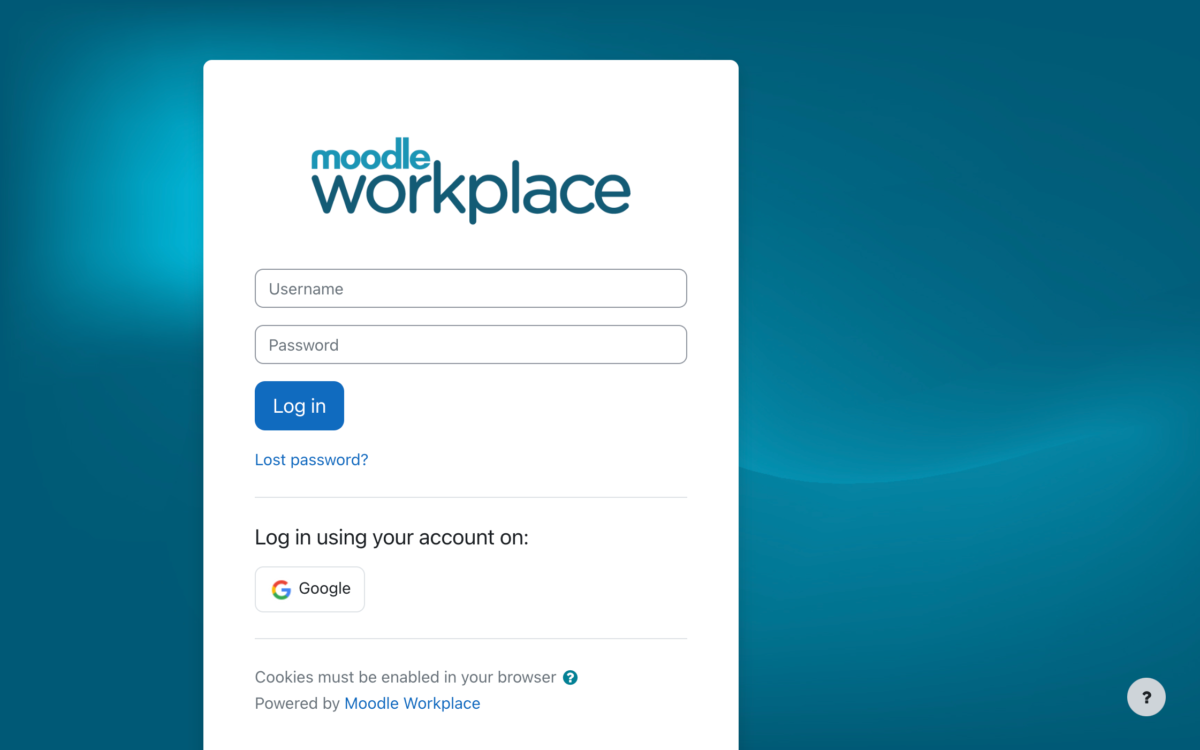If you are a voracious learner like me, you very likely scour the web for the next learning opportunity. This natural curiosity comes in handy when researching best practices.
One of my first ever eLearning projects was to do a redesign of a tired looking accounting module. The learning curve was steep; accounting terms and an overwhelming number of branching scenarios that confused the learner led to a convoluted module and an equally confused instructional designer. Where did one start? Good visual design is a key foundation to creating a successful engaging course and takes into consideration adult learning styles such visual, auditory and kinaesthetic.
Visual design is an important part of the layout of your eLearning module; it will help engage and guide your learner through the learning process and achieve the results you want. So let’s break down the basics of visual design.
Most of us are by now familiar with a number of social media applications and tools. Take a look at the way content is placed to guide your eye. This is also a good place to consider good and bad visual design.
Where you place the elements on the page, i.e the images and text is important in order to direct the learner’s attention. The learner should progress according to the material you are teaching. Don’t overload the page with information. Often subject matter experts will provide too much information with the expectation that it fit all onto the age. Consult and collaborate on what the key information the learner needs and provide alternatives to how additional information can be accessed. Consider including a more information tab or pop up box with hyperlinks that will take the learner to more information with just one click. Moodle makes this easy.
Highlight the text and image that is important and essential to the learner. If you’re using images to accompany text make it clear which image goes with which text. Make sure you pay attention to alignment; it’s important to make sure that text, images, pop up buttons and spacing is aligned appropriately. It’s best practice and makes the learning material easy to navigate and understand.
Don’t be afraid of empty space on the screen, otherwise referred to as white space. This white space serves as a guide and lessens distractions. Your text should use about 40% of your space on screen. Maintain consistency across your use of font, be creative, but don’t change your theme across the learning material as it can jar the learning process.
You’re designing an online course because you are supporting learners on the job and providing training so that the business can reach productivity. This means that the material needs to be clear and accessible. Poor navigation, difficult to find material, links that don’t work are frustrating and cause learners to give up. Mastering the basics of good design is an important part of the design process. Research what good design is by taking a free online course; some excellent sites such as Open2Study for good design of online courses. Another site such as Udemy offers you the opportunity to see good and bad design.
Take time to learn these basic principles and it will be a great solid foundation for all future courses you build. Do check our YouTube page on how to build your Moodle course; we have great tips and hints on putting together a successful course.