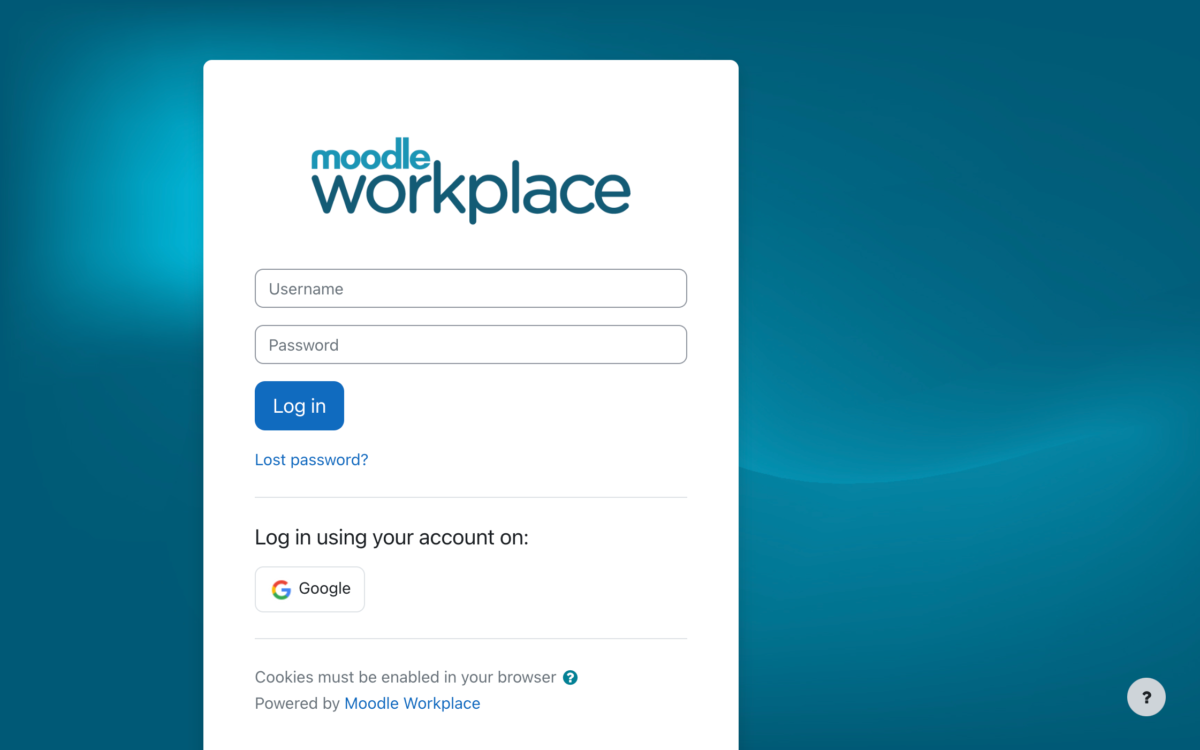If there is a cardinal rule in the design of online learning and training, it is this: Focus on User Experience (UX).
This may seem an obvious point prima facie. But it is often ignored at the peril of losing your audience before you can even communicate your information or message.
A company that works on optimising UX for businesses using the mobile web platforms to push products has come out with a series of statistics that drive the point home. These numbers have direct bearing on educational designers and corporate content developers.
Here are some of their findings:
If your site is not optimised for mobile, five times more mobile users are likely to abandon the site. Considering there are close to 8 billion mobile users in the world, that number carries weight.
Further findings:
- About 80% of those frustrated users will try to find another site that gives them what they need
- More than half of the users that were polled said they would be less likely to engage with a company after a bad mobile experience
- Seventy-one percent of publishers say well designed mobile content boosts user engagement
- Seventy-percent of consumers learn about a company through their blog rather than ads
- Ninety-percent of users said they stopped using an app if it didn’t perform well
- About three-quarters of consumers who were polled said video helped them make their decisions
- Three-quarters of respondents said they use mobile searchers at work even if a PC is handy
Granted, the company that provided these stats is pushing their product—which is to help companies sell through engaging UX experiences on mobile platforms. But the message is clear: internally selling your training is based on a pleasing UX experience, particularly if you are delivering your training on a mobile device.
This means making sure your design is optimised for mobile delivery. Some basic digital design tips can help you achieve this goal.
They include:
- Use learning objects which are self-contained, discreet units of information
- Use games and simulations, if you have the budget but only if they translate onto small screen format
- Design a mobile friendly LMS
- Use simplified visuals, not complicated flow charts
For your LMS and design needs, feel free to contact us