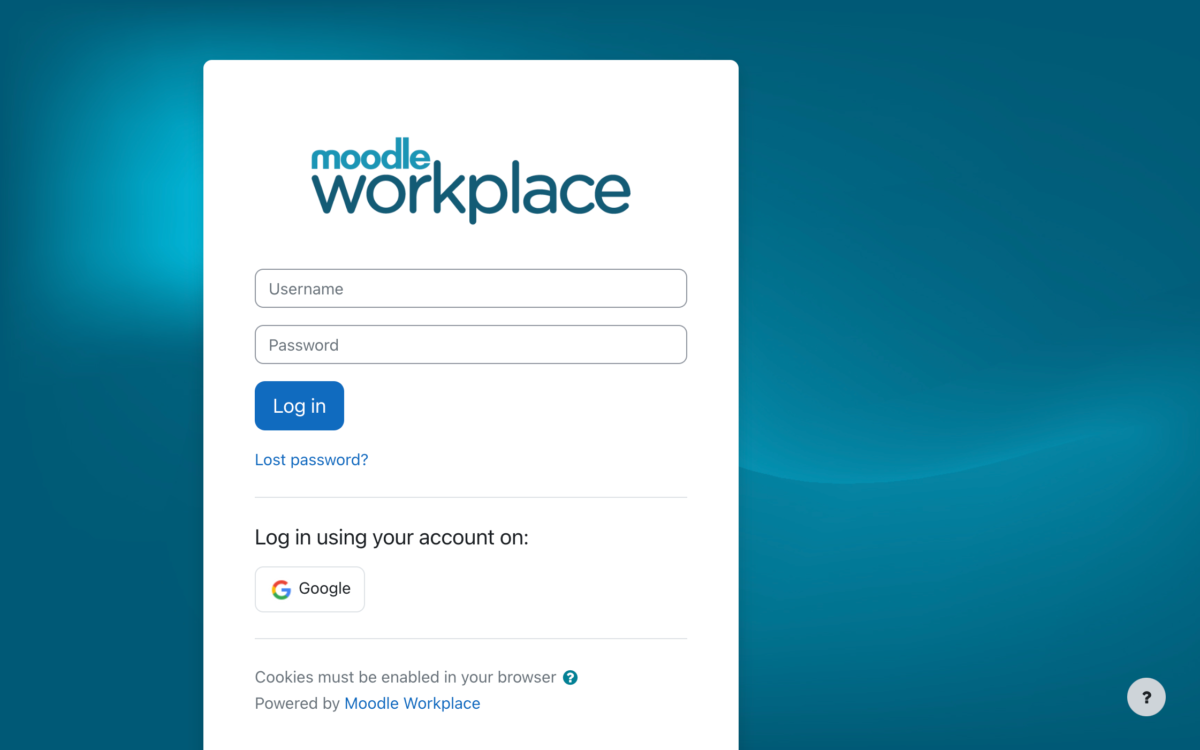HTML5 is quietly but powerfully redefining what a simple webpage can do. The following beginner’s guide outlines the basic principles – and enormous potential – of this exciting new standard in web design.
HTML is the core language of the internet: the system of coding that determines the content and appearance of any given page. The website you are currently viewing is simply your browser interpreting this code. Just as real world languages evolve over time, absorbing new words and concepts, HTML needs to change and adapt to keep up with new online trends.
Until recently, the most interesting and interactive parts of the internet (streaming video, creative typography or practically any form of movement or transition) were not available “out of the box”. They would draw on third-party tools, extensions and plugins, which every visitor would be expected to install themselves. Creative transitions would require JavaScript. Streaming videos and animations would require Flash. More creative layout design and typography would require CSS, a different coding language entirely.
When Apple chose not to support Flash on the iPhone, large portions of the internet suddenly became off-limits and obsolete. Pages that looked great on a PC would not translate well – and sometimes just appear broken – on a tablet or smart TV browser.
HTML5 incorporates streaming video, JavaScript and CSS on a fundamental level. This makes it a coding language more in line with the Internet and its audience circa 2013: one that must offer a functional, consistent and completely useable experience regardless of platform or screen size. Any modern internet browser will now be expected to support this new standard. This ensures far more consistent user experience, regardless of device, screen size or browser, and the flexibility to adapt to future trends for many years to come.
Virtual worlds, online games and complex interactive experiences can now be delivered purely through a browser window. Soon any device with an internet connection will be able to deliver an experience previously limited to sophisticated standalone software.
Some of the internet’s most popular media and information sharing services (such as YouTube and SlideShare) have made the switch to HTML5, meaning instructional videos and lecture slides can now be embedded into any existing website without fear of alienating mobile viewers. Remote learning in rural areas has never been easier.
Online collaboration tools already readily available online include shared drawing whiteboards, group-based word processing, virtual painting canvases and easy real-time visualisation of data. HTML5 also supports dragging and dropping, which opens up an easy channel for sharing, uploading and exchanging material.