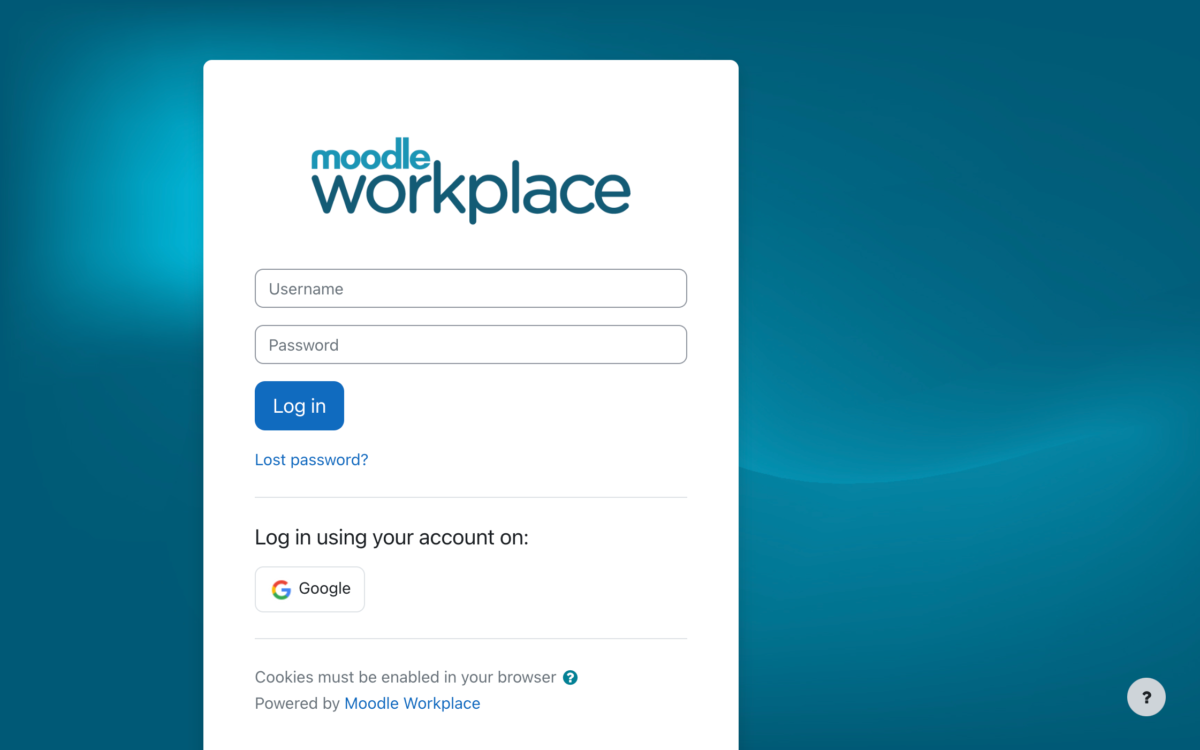With Moodle and H5P at your fingertips there are no limits to how engaging and interactive your online courses can be and the best part is, no SCORM authoring required!
For a while now you have been able to install the H5P plugin into your Moodle, but now H5P is part of the core Moodle installation. You can still use the H5P plugin if you like, but now you have all the advantages that the H5P in core brings at your fingertips. With H5P in core Moodle you can now easily use H5P ANYWHERE you use the text editor. If you’re not seeing the H5P icon in your text editor, simply head to your profile and change your editor preference to Atto.
H5P in core Moodle also has the amazing Content Bank. This allows you to create your H5P tools in the Content Bank and then add them wherever you like throughout your Moodle course. You can either link to the content bank version or create a copy that you can edit.
Do you already have a H5P activity you previously built with the plugin? To make the most of the Content Bank without having to rebuild your activity you can simply download the activity and then upload it into your Content Bank (as long as you have kept your H5P plugin content library up to date).
By the way, if you have a plethora of H5P activities that you would like to migrate into the new Content Bank simply ask your Moodle administrator to look into the “Migrate content from mod_hvp to mod_h5pactivity” plugin which can be downloaded from Moodle.org. This plugin allows administrators to do bulk migration of H5P activities into the Content Bank.
To add a H5P activity to a Moodle course you now have several options:
- Use the Content Bank
- Use the text editor
- Use the H5P plugin
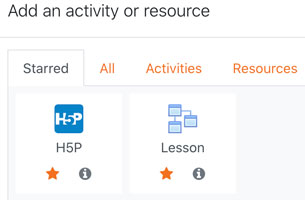
There is no right or wrong as to which option you should pick. There are pros and cons to each option. Of course if you want to future proof your Moodle courses, then using the Content Bank and text editor are great options.
Your Moodle courses will greatly benefit from two approaches to using H5P. Firstly, use the text editor to embed H5P into your Moodle labels, pages, books and anywhere else you can access the text editor. Secondly, use the Content Bank and add H5P as a separate activity in your Moodle course.
The next challenge is to figure out which H5P tool to use. As always keep it simple and focus on what the learner needs. Resist the temptation to use H5P just for the sake of it.
You can of course use any of the H5P activities as separate activities, but you can also bring a range of them together to make small modules and topics within your Moodle courses. Some of the options for achieving this include:
- Course Presentation – allows you to use many of the H5P tools within it by adding slides within the one H5P activity.
- Branching Scenario – create a learning pathway that can include several of the H5P tools with learners making decisions along the way.
- Column – create a sequence of H5P tools that learners can access by simply scrolling down the page.
- Interactive Book – create pages that contain many of the H5P tools, akin to setting up a SCORM package.
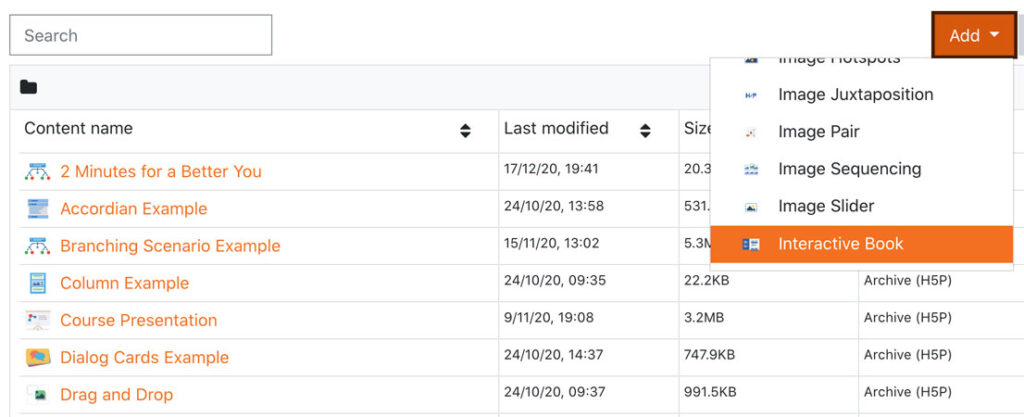
If you’re looking for a simple way to start using H5P, the next time you go to add your content as a PDF or a Moodle book followed by some knowledge check questions choose one of the H5P options above instead. You can easily copy and paste your text into H5P. You can add images, videos and links into H5P so you can make your content look great. Then rather than having knowledge check questions as a separate activity or at the end of the content, look for opportunities to put the questions within your content. Your learners will appreciate the chance to check their understanding as they go.
Remember that H5P also has a great knowledge check question type called Essay. You probably have some short answer questions that you use with learners. The great news is the H5P Essay question allows you to get Moodle to mark these questions for you! All you need is the question, a model answer (it doesn’t have to be the only answer, just the type of answer you would give if you were discussing it with your learners), and finally some key words. Key words should be some of the words in your model answer that you really want learners to include in their answer. You can tell the Essay question to be forgiving of spelling mistakes, to ignore capitalisation and how many key words their response must contain. It is a very powerful tool and learners will love the instant feedback for their efforts and you will love not having to mark their submissions.
You probably now have some ideas in mind for what you would like to try out, but if you need some further inspiration you can head to h5p.org to view a variety of examples and tutorials to get you started.
So remember, the next time you are going to add content or an activity to your Moodle course the same way you always have, stop and contemplate if H5P could provide a better engagement experience for your learners.