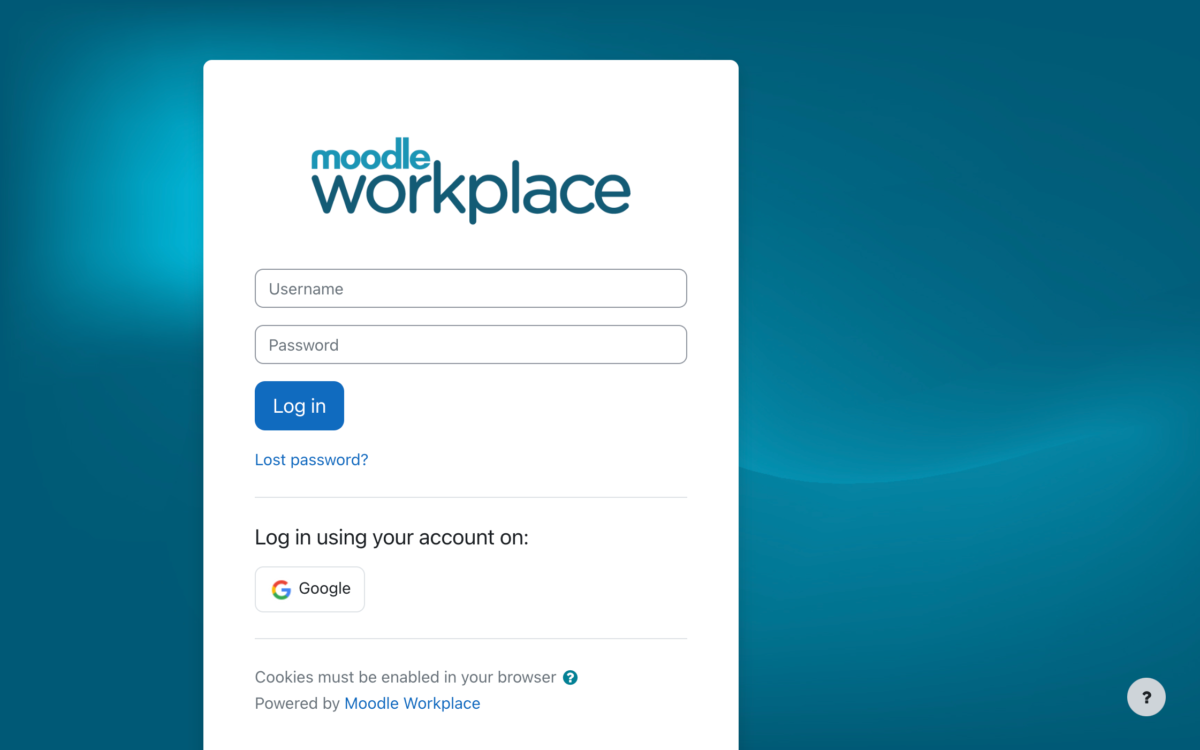Content design in your LMS is the key building block for success; and a key component of that design is how you approach the visuals of your LMS.
Most experienced content designers will make good use of still images. Let’s examine how this works on the cheap.

Photo by: Robert H. Mann
Take a look at this photo. What does it say without any context? Without a caption it could mean anything, really. On its surface, it shows a warning flag with an unambiguous message: You can’t swim here. In the background is a surfer who is looking out to sea in what looks like pretty rough conditions. If you were asked to write a caption for this photo, what would you write?
Let’s say this photo is part of an exercise on warning colours. Suddenly, it becomes clear that the colour “red” is the universal symbol of warning, to stop doing something. You might present other examples of signage with the colour red used to communicate warning. But what if your course was on how to decide whether you want to surf or not? The flag would take on another meaning entirely. It would tell you that you can surf in this area, but not swim. It might be okay to surf, but look at the conditions. Is it wise to surf now? What skills do you need to paddle out into the waves? Or what if the course is about the effects coastal erosion? You might assume the photo illustrates how beaches are being worn away by overdevelopment.
Or, let’s say you are teaching a course on creative writing? You might just show this image full screen with a lot of white space and ask your students to think up a 500-word story based around the image and submit it electronically for discussion on a collaborative social media platform, like Totara Social.
All these possibilities from one photo. By the way, this photo was taken with a smartphone camera. So you can save a great deal of time and money with the photographic visual elements of your LMS and courseware with a simple click on your phone cam. The photo was exported to a laptop and uploaded to this article. No scrubbing or editing was done.
So you don’t have to spend a lot of time or money on your content design visuals if you have almost no budget to work with. Moodle is a great platform for uploading visuals to your LMS. And My Learning Space can show you how to do it, along with all kinds of other neat tricks to make your LMS visually compelling.
Remember, the first rule of thumb in content design: A picture can tell a thousand words. You just have to decide what story you are telling. Here is another resource if you are totally clueless about design.