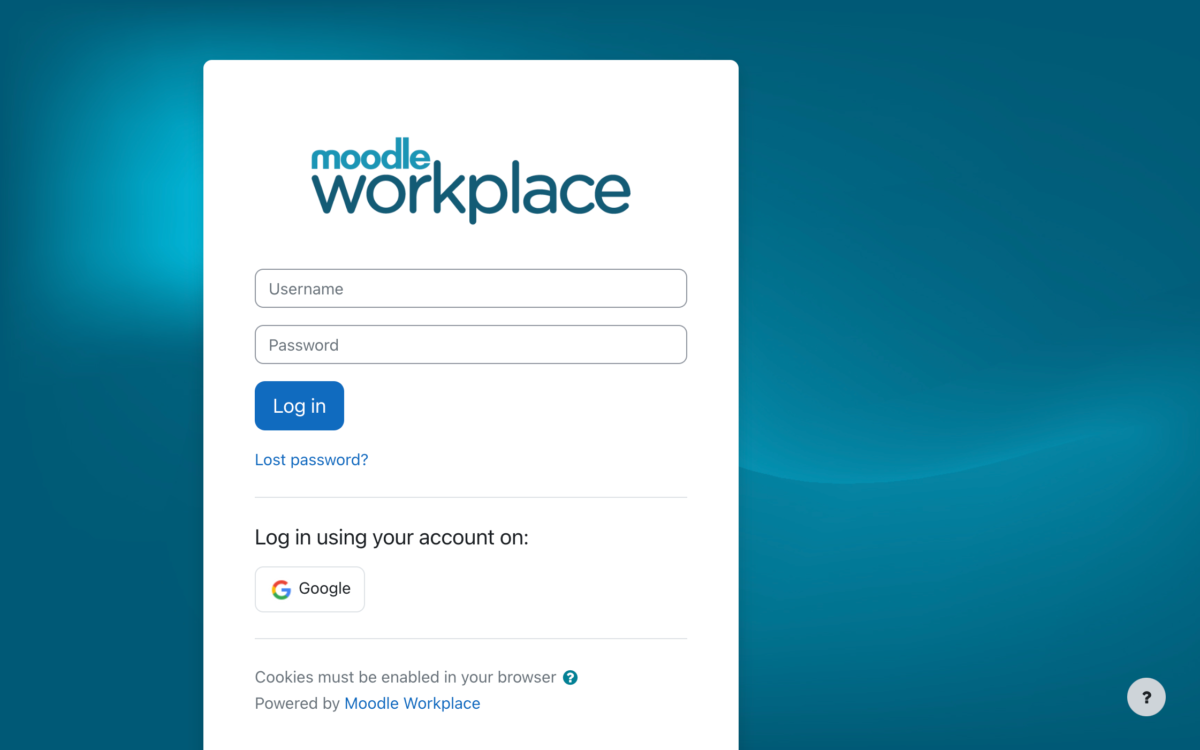In the ever-evolving landscape of digital education, the security of online learning platforms is paramount. Moodle, as a widely used open-source Learning Management System (LMS), continuously enhances its features to provide better security for its users. With the release of Moodle 4.3, Multi-Factor Authentication (MFA) has become a crucial component in safeguarding user accounts against unauthorised access. This article delves into the importance of MFA in Moodle, guiding educators and administrators through the process of setting it up, sharing best practices for configuration, and troubleshooting common issues that may arise during its implementation.
Understanding MFA in Moodle
Multi-Factor Authentication (MFA) is a security system that requires more than one method of authentication from independent categories of credentials to verify the user’s identity for a login or other transaction. From Moodle version 4.3, MFA provides an additional layer of security by requiring users to present a combination of two or more credentials when logging in. These credentials can include something they know (like a password), something they have (like a smartphone app), or something they are (like a fingerprint).
The introduction of MFA in Moodle aims to protect both user accounts and sensitive data from potential cyber threats. By requiring multiple forms of verification, the likelihood of an unauthorised person gaining access to an account is significantly reduced. MFA is particularly important in educational environments where personal information and intellectual property require robust protection.
Moodle’s MFA implementation supports various authentication methods, including TOTP (Time-based One-Time Password), email codes, security questions, and hardware tokens. This flexibility ensures that institutions can choose the right mix of authentication methods that best suit their security needs and user preferences. With MFA, Moodle administrators can enforce strong authentication policies, thereby enhancing the overall security posture of their Moodle sites.
Setting Up MFA for Your Site
Setting up MFA in Moodle begins with understanding the available authentication methods and deciding which ones to enable for your site. The Moodle plugin directory offers several MFA plugins that can be installed and configured to add different types of authentication methods. Once the desired MFA plugins are installed, administrators can access the site security settings to manage and configure MFA options.
The next step is to configure the MFA settings according to your institution’s security policies. This includes setting up the order of authentication methods, defining fallback options, and determining whether MFA is mandatory for all users or only for specific roles such as administrators and teachers. It’s also crucial to communicate with users about the new security measures, providing clear instructions on how to set up and use MFA.
Finally, testing the MFA setup is essential before rolling it out to all users. Administrators should perform thorough testing with different user accounts to ensure that each authentication method works correctly and that users can successfully log in with MFA enabled. This testing phase helps identify any potential issues or user experience problems that need to be addressed before widespread adoption.
Best Practices for MFA Configuration
When configuring MFA for Moodle, it’s important to follow best practices to ensure optimal security and usability. One of the key best practices is to provide users with multiple authentication options, allowing them to choose the method that is most convenient and secure for them. This not only enhances security but also encourages user adoption of MFA.
Another best practice is to implement a grace period during which users can set up their MFA without being locked out of their accounts. This transitional phase helps users get accustomed to the new security requirements without disrupting their access to the Moodle site. Additionally, consider creating detailed documentation and support resources to assist users in setting up and troubleshooting MFA.
It is also advisable to keep the MFA system up to date and to regularly review and adjust the MFA settings based on feedback and evolving security threats. Regular audits of authentication methods and user compliance can help identify areas for improvement and ensure that the MFA configuration remains effective against potential security breaches.
Troubleshooting Common MFA Issues
Despite careful planning and implementation, users may encounter issues with MFA on Moodle. One common problem is users being unable to access their authentication method, such as losing their mobile device for TOTP. In such cases, it is important to have backup authentication methods or a recovery process in place to help users regain access to their accounts.
Another issue that can arise is users forgetting to set up MFA within the grace period, resulting in them being locked out of their accounts. To prevent this, administrators should send reminders to users as the end of the grace period approaches and provide clear instructions on how to set up MFA. Additionally, support staff should be prepared to assist users who encounter difficulties during the setup process.
Lastly, technical glitches or compatibility problems with authentication apps or hardware tokens can prevent users from completing the MFA process. To address these issues, Moodle administrators should ensure that they have access to up-to-date information on compatible devices and apps. Providing alternative authentication methods and having a responsive support system can also help resolve these technical challenges quickly.
The integration of Multi-Factor Authentication in Moodle is a significant step forward in securing educational platforms against unauthorised access and potential data breaches. By understanding the implementation of MFA, setting it up correctly, adhering to best practices for configuration, and being prepared to troubleshoot common issues, Moodle administrators can create a more secure environment for their users.
As online education continues to grow, the importance of robust security measures like MFA cannot be overstated, ensuring that the focus remains on learning, innovation, and the safe exchange of knowledge. If you need expert assistance with MFA setup for your Moodle site, please contact mylearningspace.