We are very proud to announce the latest release of Moodle Workplace 4.2!
With this latest release, we are committed to providing our Moodle partners and community with the best enterprise learning management platform possible, enhancing team management for a streamlined learning experience.
Moodle Workplace 4.2 brings advanced tracking capabilities, empowering managers to oversee progress and identify areas where individuals may need additional support. The expanded customisation options allow for the creation of tailored learning experiences that meet the unique needs of each team. Additionally, automated workflows help to simplify administrative tasks, freeing up time for managers to focus on more important responsibilities.
Please see below a summary of the key feature improvements:
Improved team learning management
One of the most notable additions in this release for our enterprise learning management system is full progress reports for certification, programs, and courses, providing an in-depth analysis of team members’ progression. With this comprehensive tracking, managers can now make informed decisions on training programs and ensure their team is on track.

The My Teams page now displays a warning when team members have overdue learning. The notice includes a link to the corresponding report, enabling managers to identify and support learners falling behind in their courses.
The enhanced quick filters and sorting for the Team overview block allow managers and trainers to quickly sort and filter team member data. The live search feature enables real-time search capabilities within the team overview block, improving efficiency. Additionally, programs and certifications now have a dedicated tab for reports at the program and certification level. This streamlines the process of viewing and interpreting progress reports, leading to quicker decisions and actions.
Enhanced brand consistency
The new ‘Match grey tones hue with primary colour’ setting in Moodle Workplace 4.2 helps managers and trainers to boost brand consistency across multi-tenant sites in their corporate LMS by automating the generation of accessible colour schemes. This creates a more professional and consistent look across all sites.
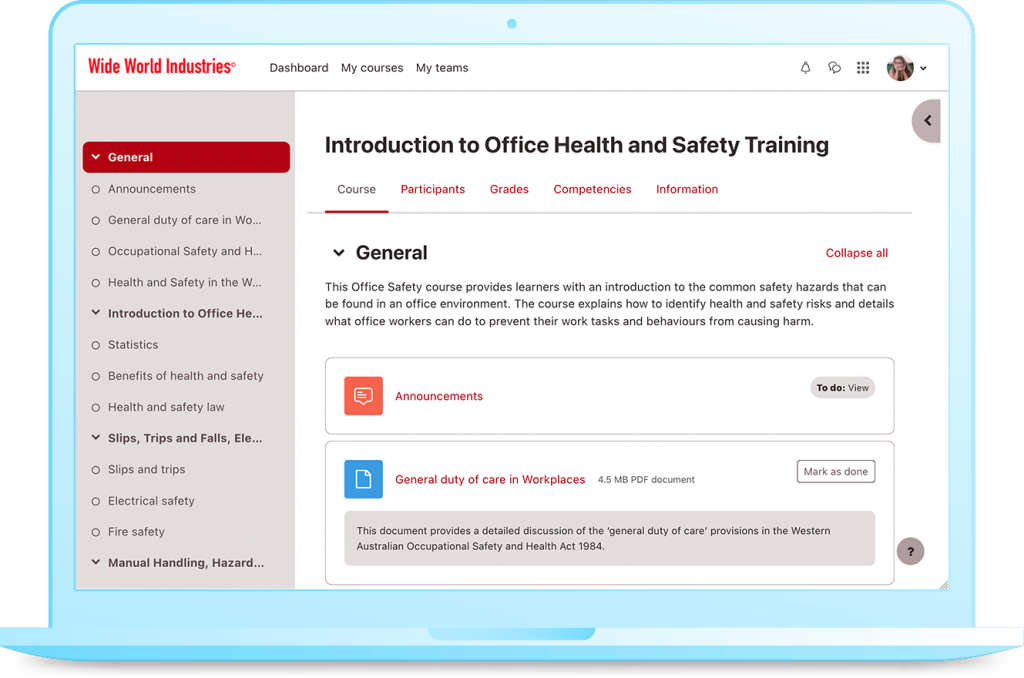
With Moodle Workplace 4.2, admins also have the option to configure support contact information for each department or organisation in a shared learning environment. This enhancement allows different organisations to have their own support contact settings, which means users can have access to personalised support and easily reach out to the appropriate department or organisation for assistance.
Enhanced Automations and workforce management
The Dynamic Rules feature, a set of conditions and actions that you can use to automate your work, has been improved so that it now triggers automated actions on a learner’s first login which enhances the employee onboarding software experience.
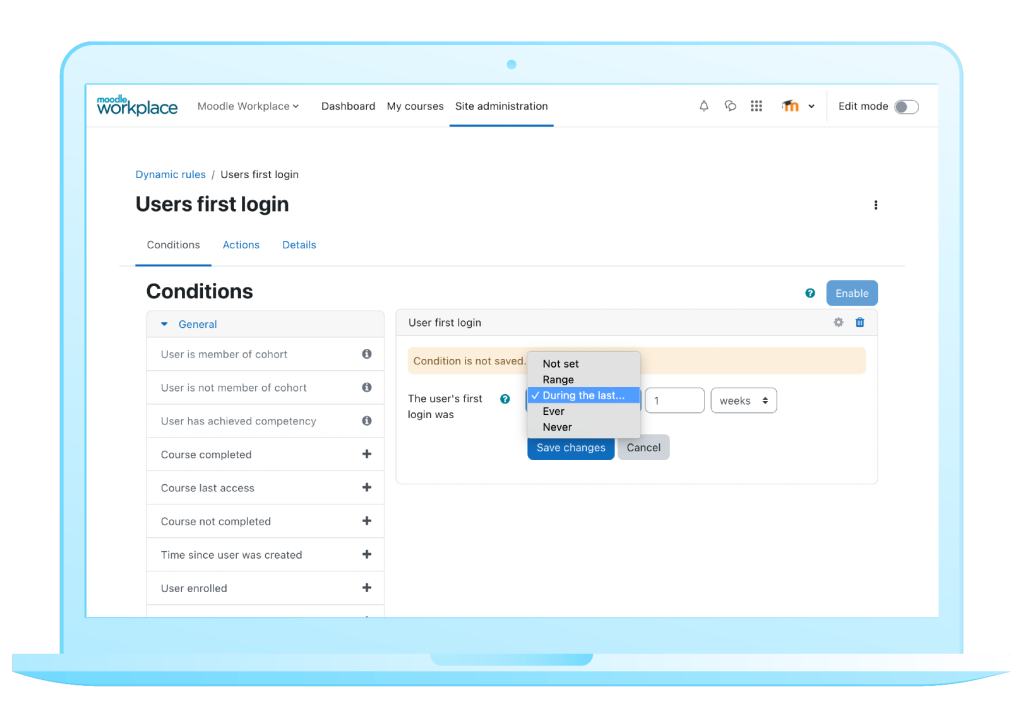
Moodle Workplace 4.2 also introduces the new “End all jobs” action for Dynamic Rules. This feature facilitates seamless workforce management by automatically terminating all course assignments as per defined rules. In addition, the new option to suspend allocations has been added to the existing actions to deallocate users from programs and certifications. This feature allows administrators to manage learning resources effectively by suspending user access to programs and certifications as needed. The improved performance of the Dynamic Rules system report speeds up rule implementation and monitoring by reducing report load times, particularly for sites with numerous rules.
Enhanced session details and simpler navigation
The latest release of our enterprise learning management system includes an expandable UI for appointment session details and bookings, with consistent navigation and design across activity modules. Learners can quickly and conveniently navigate and book sessions, enhancing the user experience. Another new feature is completion criteria based on attendance, providing trainers with increased flexibility to incorporate appointment sessions into their training itineraries.

Customised content
Moodle Workplace 4.2 includes a new setting for managers or trainers to define allowed content filters for certificates, so that only the ones specified by the manager are applied to the PDF content. Trainers are empowered to customise their certificate content using preferred filters, ensuring a personalised certificate is awarded to learners.
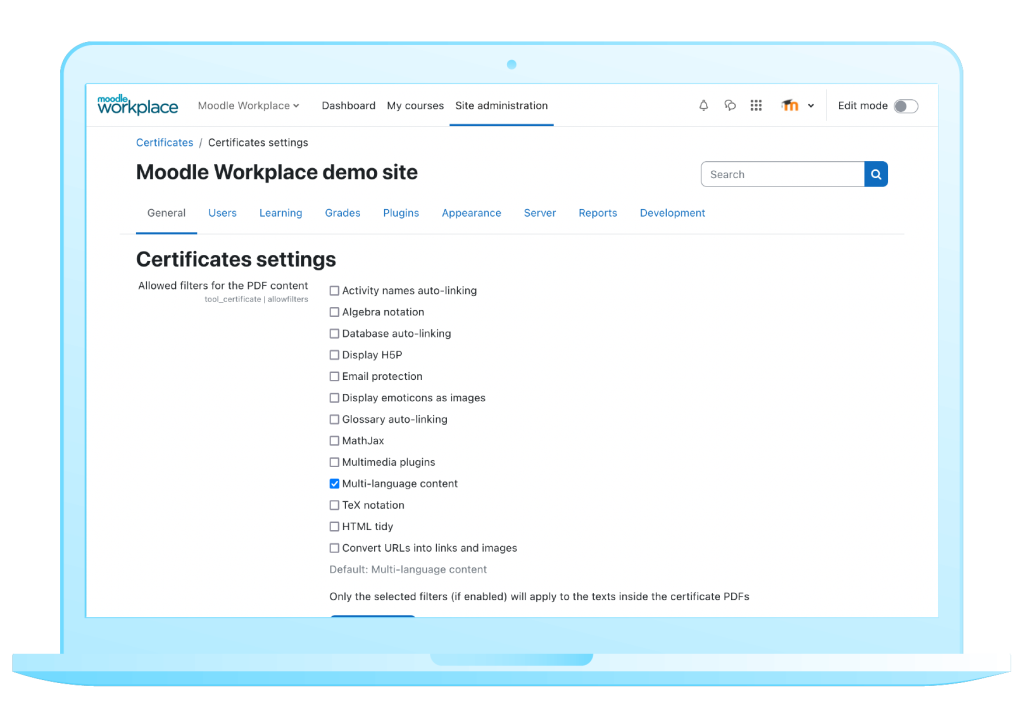
Improved organisation security
A new setting that allows for the locking of shared department and position frameworks ensures that only trainers with the right permissions can manage jobs related to locked departments and position frameworks. By enabling trainers or admins to lock some departments, teams, or position frameworks, organisational security is improved, as only authorised individuals or teams can have access.
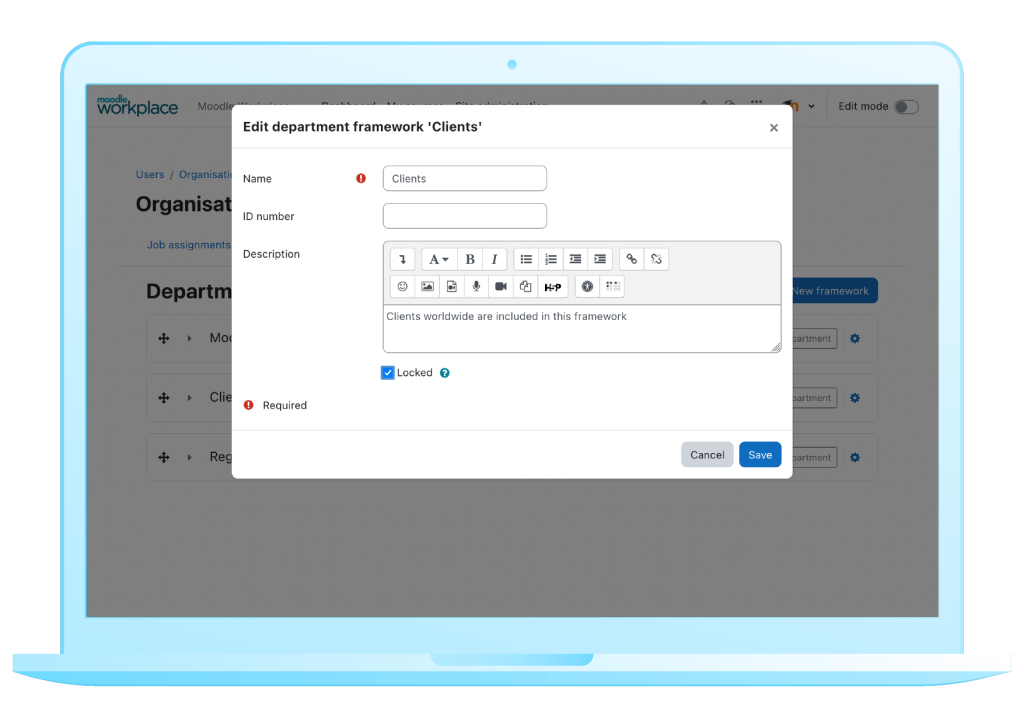
Benefiting the Moodle community
With this release, Moodle Workplace’s report block, which displays data represented in a select custom report, is now available for Moodle LMS users in the plugins directory. This allows everyone in the Moodle community to gain insights from custom report data in an easy to view display block within their LMS interface. This reflects our ongoing commitment to directly benefit the Moodle community and Moodle LMS with the enhanced tools and features created for workplace learning in Moodle Workplace.
With these new and improved features, Moodle Workplace 4.2 streamlines onboarding and team management, improves workforce efficiency and productivity, and delivers an enhanced personalised learning experience
Find out more about Moodle Workplace 4.2. Read our Moodle Workplace 4.2 new features documentation for an overview of the key features and improvements.
Enjoy this great release!


