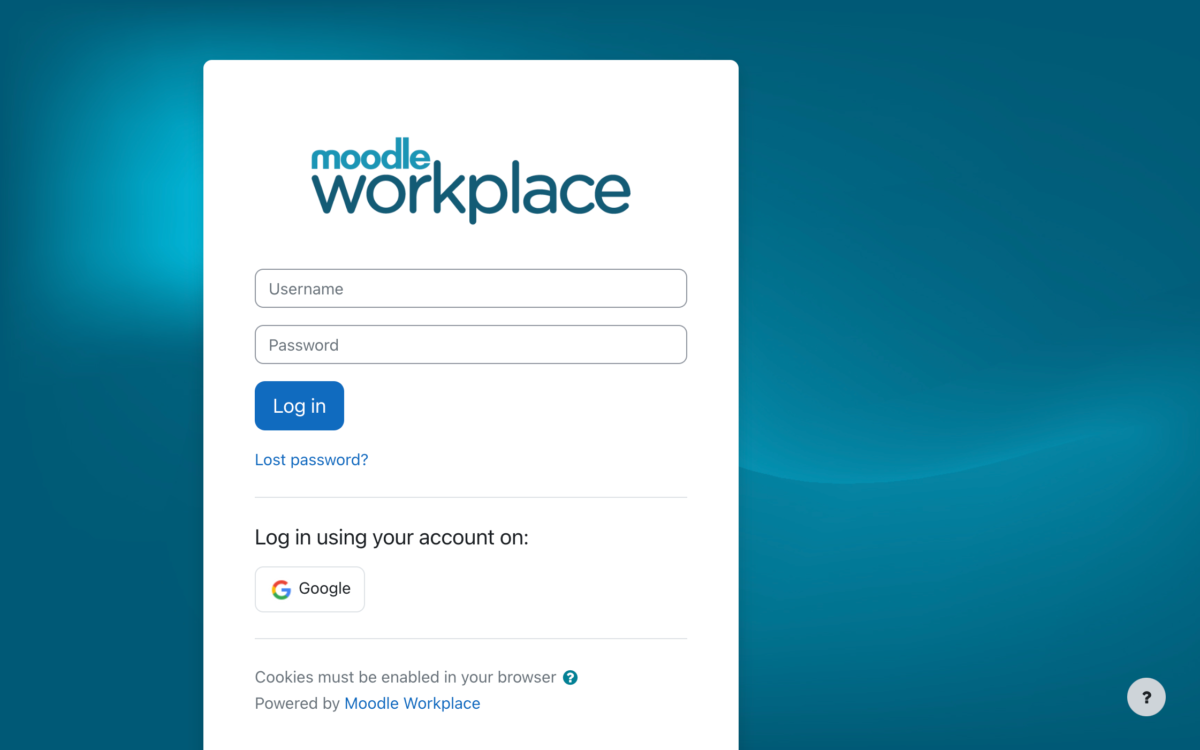In the last few years, the workplace landscape has experienced massive changes at an unprecedented rate. On one hand, companies are facing the great resignation while trying to solve digital transformation and address skills gaps. On the other hand, learning and development is becoming increasingly important for employees, and a key driver of performance and permanence at work.
In this post, we look at how learning paths can help organisations address this change and retain talent.
What are learning paths?
A learning path is a sequence of related courses that enable a person to progress through and become proficient in a particular skill, subject or competence. Also known as learning pathways or learning programs, learning paths follow a structure that allows users to advance through content following a thread that links course to course.
Types of learning paths
When looking at how to organise learning paths, there are two different options to present the group of courses to learners:
- Sequential learning paths are designed to be taken in a particular order. This type of guided learning is most effective when the subject or skill is complex and the learner needs to consolidate specific concepts or knowledge before advancing further in the learning pathway
- Non-sequential learning paths are groups of courses that are related to each other, but where the learner can decide in which order to take them. This type of self-directed learning tends to be more engaging as it gives employees both more control and responsibility on their learning
- Pick and choose learning paths are a subset of non-sequential learning paths where the employee is required to complete a minimum amount of courses that make up a learning program. In these paths, the employee has much more freedom to personalise their own learning, while the instructional designer ensures that no matter which courses the employee picks, they’ll end up acquiring the skills and knowledge that the learning path provides.
Why are learning paths important?
Today more than ever, reskilling and upskilling employees is vital for organisations. With the number of remote workers increasing, organisations need flexible, accessible and effective ways to train their teams. Fortunately, with a combination of learning pathways and their delivery through a Learning Management System, organisations can create a wide range of online learning opportunities that benefit them and their employees. Let’s look at this in more detail.
Benefits of learning paths for employers
- Help meet organisational goals. Learning paths give organisations the opportunity to address the missing skills and competences and enable them to align their learning strategy with their business strategy.
- Keep employees updated. Learning pathways are much more flexible than months-long training and can handle changes, updates and new content more easily by adding additional courses into their structure, or refining existing content.
- Offer stackable knowledge. While single online courses are good for general knowledge or to introduce a subject, organisations need employees to develop depth of skills. Learning paths enable employees to build on their knowledge as they progress through multiple courses, rather than giving it all at once.
- Increase employee engagement. When it comes to workplace learning, there’s nothing more disengaging than being overwhelmed with a massive volume of learning objectives. Learning paths give employees smaller, achievable goals as they progress through the courses and work towards a bigger goal. This helps keep them engaged and motivated with their own progress.
- Increases employee retention. Learning is a key driver to happiness and effectiveness at work: employees stay longer at a job if they have the opportunity to learn and advance their career. By having ongoing learning paths, organisations show their commitment and active involvement in their employee’s learning and development.
Benefits of learning paths for employees
- Give employees achievable goals to advance their career. Sequential, structured learning paths enable employees to focus on one particular goal at a time while working towards advancing their career without feeling overwhelmed.
- Puts them in control. Providing employees with well-curated learning programs incorporating short courses gives them the option to choose their own path and puts them in control of their learning and the direction of their career.
- Make employees feel more valued. An organisation that is invested and committed to providing learning opportunities for their employees, makes employees feel valued and relevant, which brings higher satisfaction on the job.
Learning paths and Learning Management Systems: a truly effective combination
The best format for creating learning paths and delivering them efficiently is an online Learning Management System (LMS). An LMS that supports learning paths and has strong automation capabilities, like Moodle Workplace, enables learning administrators to streamline many of the steps of creating, delivering, managing and reporting on learning paths.
- Simplify enrolments: with learning paths, you only need to enrol learners once. When a learner finishes a course, they’re automatically enrolled into the following one without you having to intervene.
- Automate reminders: an LMS enables you to schedule automatic reminders of certifications expiring, new courses available or sensitive dates.
- Schedule reports to be sent automatically to the stakeholders that you choose.
- Automatically generate certificates to be sent to employees upon completing a course or the learning path.
Learning paths in Moodle Workplace
Moodle Workplace is a flexible enterprise learning management platform that streamlines and saves you more time on workplace onboarding, learning and compliance management. With its powerful automation features and condition-based dynamic rules, Moodle Workplace enables you to create, deliver and manage learning programs easily and efficiently.
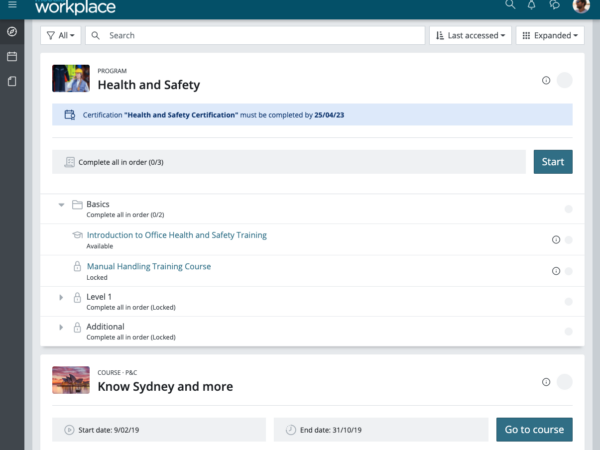
When it comes to creating learning paths or programs for your employees, Moodle Workplace gives you the flexibility to design them in the way that best suits your strategy, whether you choose sequential learning paths, non-sequential ones or the pick-and-choose approach.
How to create a learning path in 5 steps in Moodle Workplace
1. Fill in the basic information. This includes the program name and description, an image to be displayed on users’ dashboards or tags.
2. Add your content. This includes courses, sets of courses and completion criteria, that is, the way that your employees will advance through the program (taking all courses in order, taking all in any order or taking a minimum number of courses in any order).
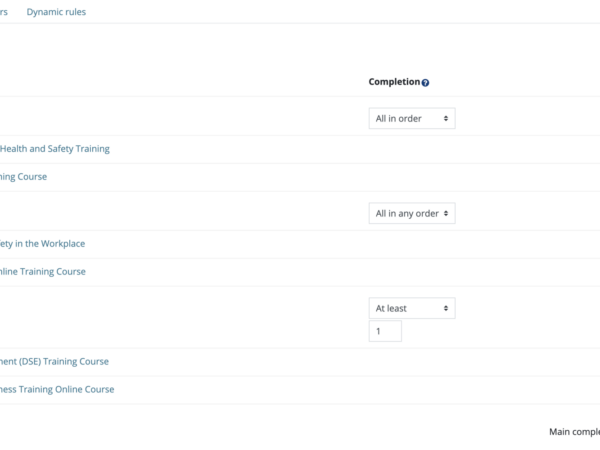
3. Set the schedule for your learning program, including the date when the program becomes available or when employees can be allocated to a program.
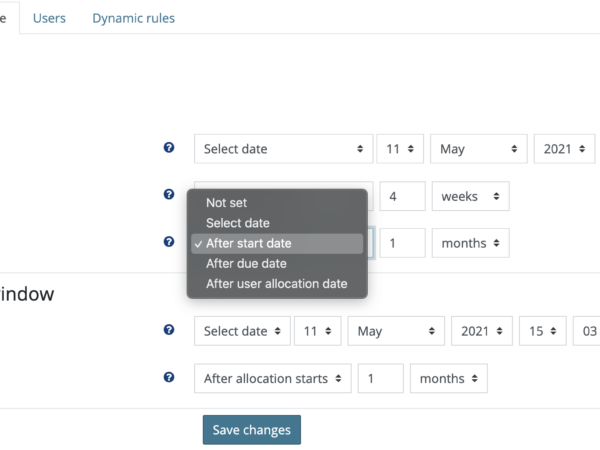
4. Configure automations if needed. With Moodle Workplace’s dynamic rules, automations for learning programs can include actions such as automatically issuing a certificate to users who have finished a program to sending notifications when a program is overdue.
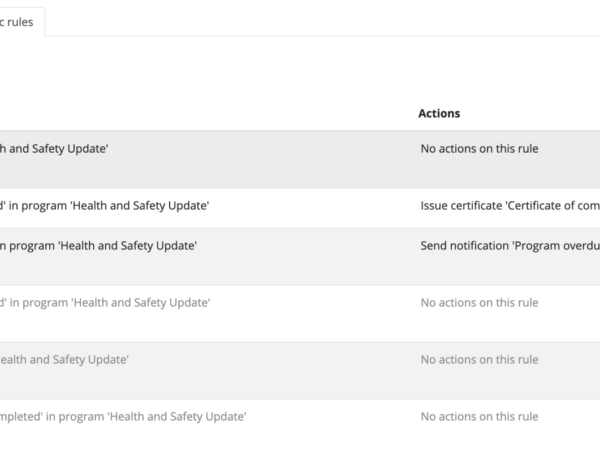
5. Enrol employees to your learning programs. Add team members to your programs manually or do it based on dynamic rules based on conditions you define, for example, having completed a different program before, having a certain role in the organisation or working for a specific department.
This article was originally published on moodle.com.