How to not outsmart yourself.
Moodle without a doubt is THE BEST Learning Management System on the planet! It has amazing features and a passionate community of Moodle partners, users and developers that drive continual improvements and innovations.
One of the great advantages of Moodle is the community of developers who are constantly creating plugins that you can add to your Moodle site to even further extend the capability of Moodle. With many of these plugins free to use, there is a great temptation to pimp out your Moodle site with a wide array of these plugins. So when should you use plugins?
For many of us, we have a goldilocks story when it comes to how we use Moodle. When we start out, we are afraid and don’t know how to use everything and so we stick to the most basic of features and this can leave our Moodle courses cold and lacking. Then as we learn more about how to use Moodle, we get a bit overexcited and jam in every feature we can find and our Moodle courses become too hot and overwhelming. With experience, we figure out how to find the sweet spot of making engaging, interesting Moodle courses that are warm and just right.
Our Moodle sites are the same. Out of the box, Moodle contains more features than most Moodlers will actually take full advantage of. So before you get stuck into exploring additional plugin options, start out by making sure you know what Moodle already has to offer you and importantly, how you can take advantage of that. Take the time to browse through the site administration settings and Moodle Docs. Moodle Docs can be a rabbit warren of information, so you might like to start by looking at the ‘new features’ list for your version.
Once you have leveraged all that Moodle has to offer, then it can be well worth your time exploring what plugins have to offer.
Something to keep front of mind when you are deciding if you are going to use a plugin is that your learners will not understand the difference between core Moodle and a plugin. Once you add a plugin, you are adding a feature that learners and users will expect will always be available to them.

Every plugin you add to your Moodle site increases the complexity of your Moodle administration and upgrade process. When you add a plugin, you are relying upon the developer of the plugin to address any bugs and to update it when a new version of Moodle is released. So you want to make an informed decision when choosing your plugins. It can be very frustrating and disappointing for your users to lose the use of a plugin when you upgrade because the developer is not going to update it for the new version of Moodle.
So how do you know which plugins are going to be a good investment of your time and effort? A great place to start when you want to know which plugins are reliable and well regarded is to look at the plugins that are added to the Moodlecloud service. Moodlecloud is run by Moodle HQ, so you know that if they have chosen the plugin, they believe it adds value and is well maintained by the developer. You can view the current list of Moodlecloud plugins here.
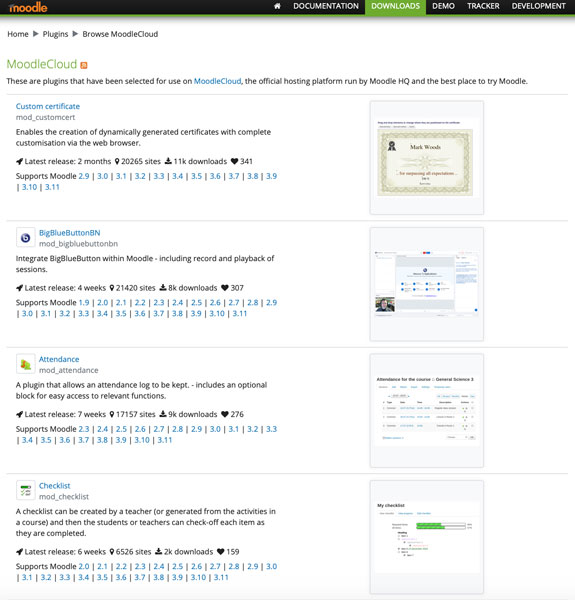
Aside from the plugins used by Moodlecloud, there are a plethora of plugins available for you to choose from. Developers from around the globe contribute their plugins to the Moodle.org downloads page. To help you sort through all the plugins, the downloads page has a range of handy search and filtering options.
When looking for a plugin that is functional, robust and well supported by the developer, a good place to start is to look for a plugin contributed by a Moodle partner. Moodle partners are Moodle experts who are committed to the long term success of Moodle, so their plugins will be of a good standard and generally receive long term support.
Another indicator of a good plugin can be the number of downloads and fans a plugin has. Plugins that have been downloaded a lot and have many fans can be an indicator that the plugin is a worthwhile investment of your time.
Also, ensure that you look at the version history of the plugin. You want to ensure that the plugin has a history of being regularly updated to address bugs and that there is a version of the plugin for your version of Moodle.
When choosing a plugin, it is well worth your time testing it out in a test version of your live Moodle site to ensure there won’t be any issues before you deploy it to your live site. You don’t want to break your reliable Moodle site for the sake of one plugin.
So in summary, to get the best out of plugins, firstly refresh your memory of Moodle’s core features and settings as you may not have been capitalising on some real gems that are already in your core version of Moodle.
Then, make sure you are filling a genuine need by adding a plugin, otherwise, you will be cluttering your Moodle site with plugins that add little value.
Test the plugin with some users to make sure it does perform as you were hoping. Remember, once you add a plugin, users will assume it will always be available to them and will expect you to support it.
So make an informed decision when selecting the plugins that are right for you and then enjoy the benefits of customising your Moodle site to suit your needs. Happy Moodling 🙂


